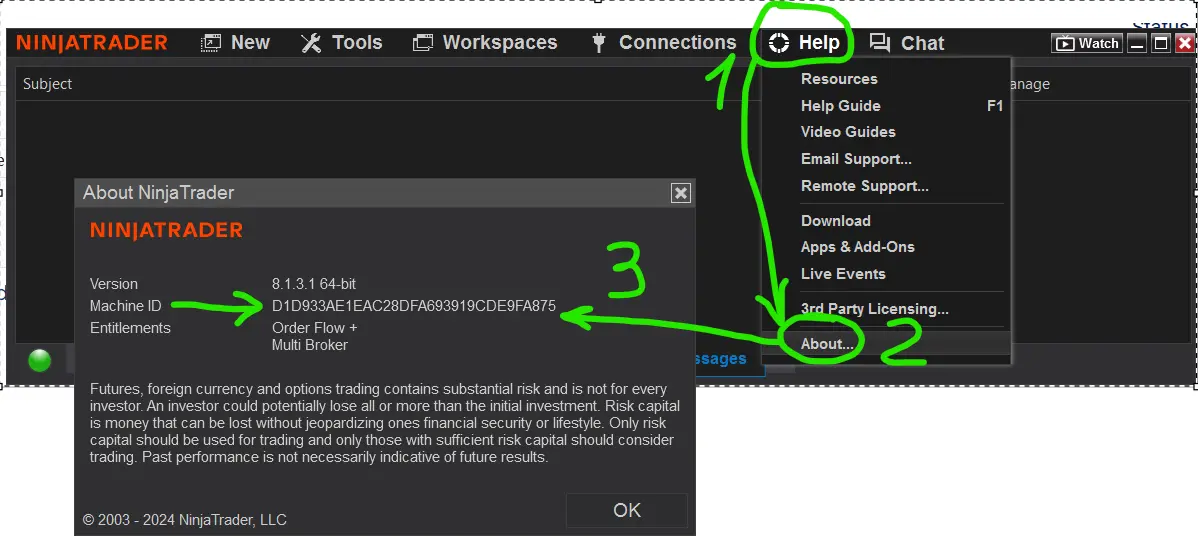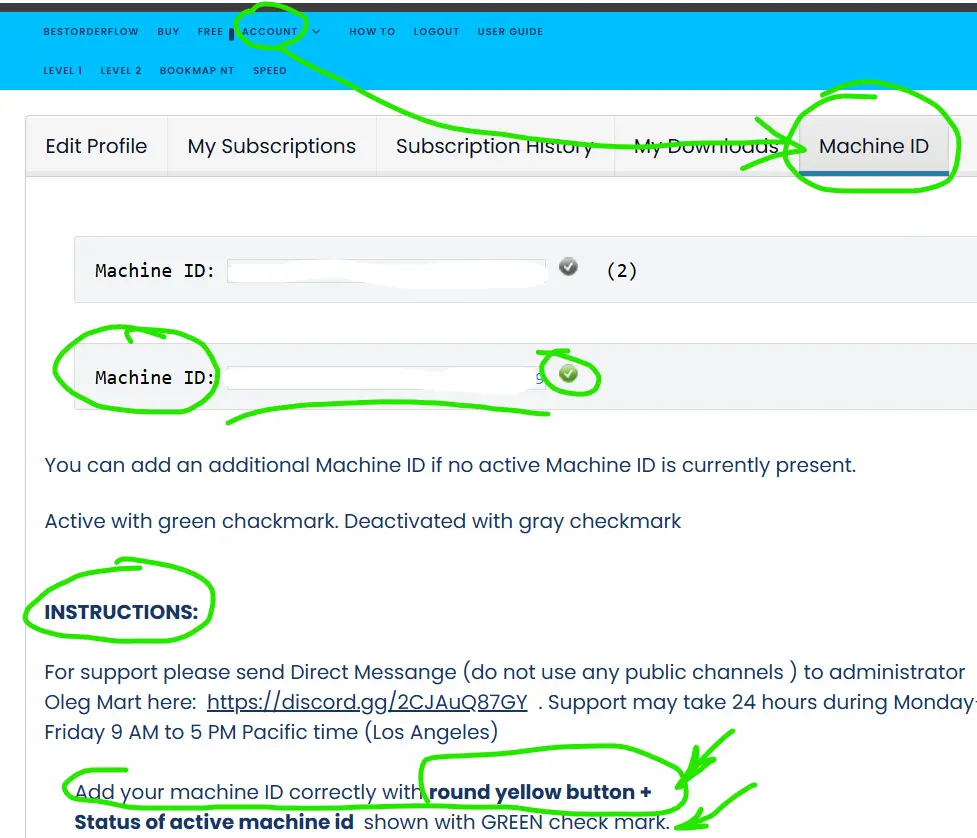How to add NinjaTrader platform machine ID on this website:
1) Obtain your NT Machine ID by opening the main administrative NinjaTrader window/page
2) Select the icon HELP 3) Select About
4) Copy 32 characters only with no space or extra characters.
Click to maximize the image to view details:
5) Login on bestorderflow.com upper menu Account
6) On the account page, proceed to the Machine ID tab
Read the page instructions and add only one current machine ID. Active machine ID has a green button.
Click to maximize the image to view details: