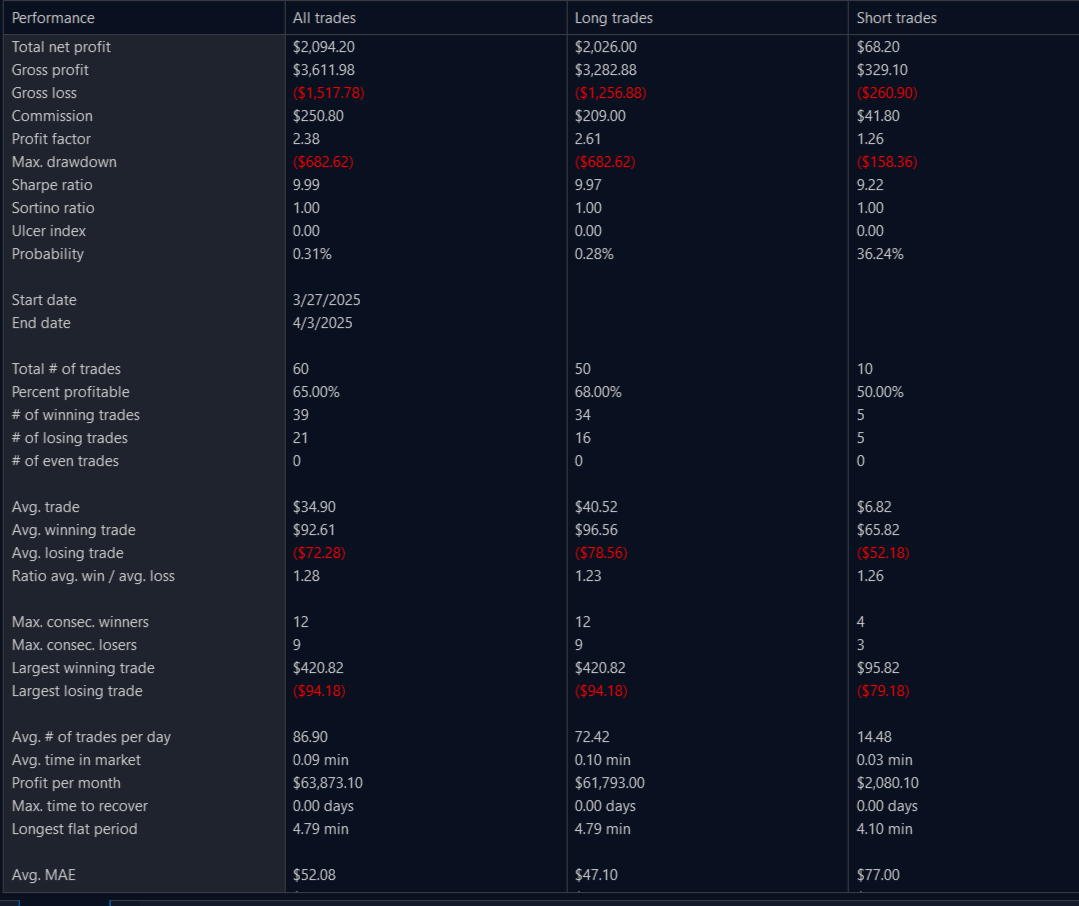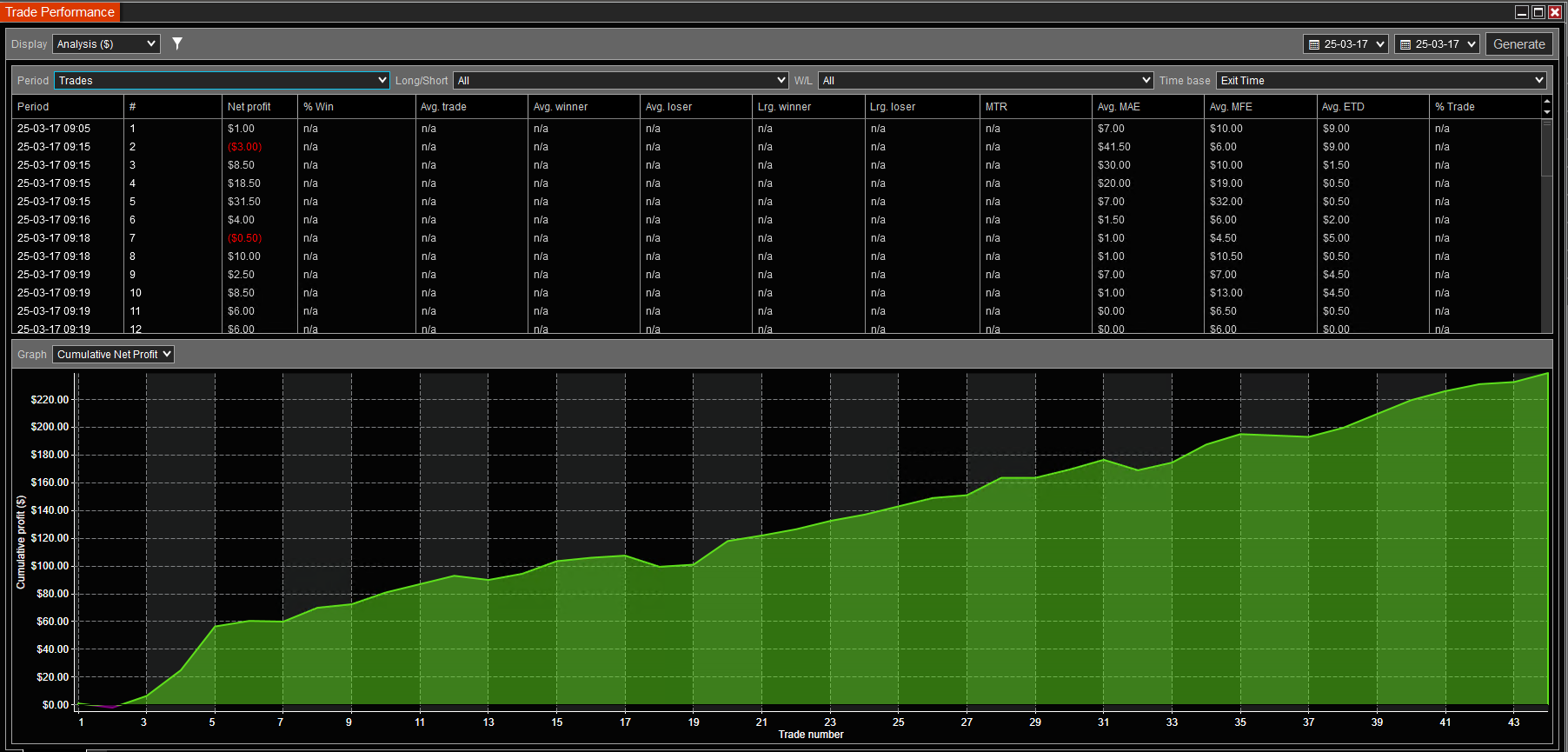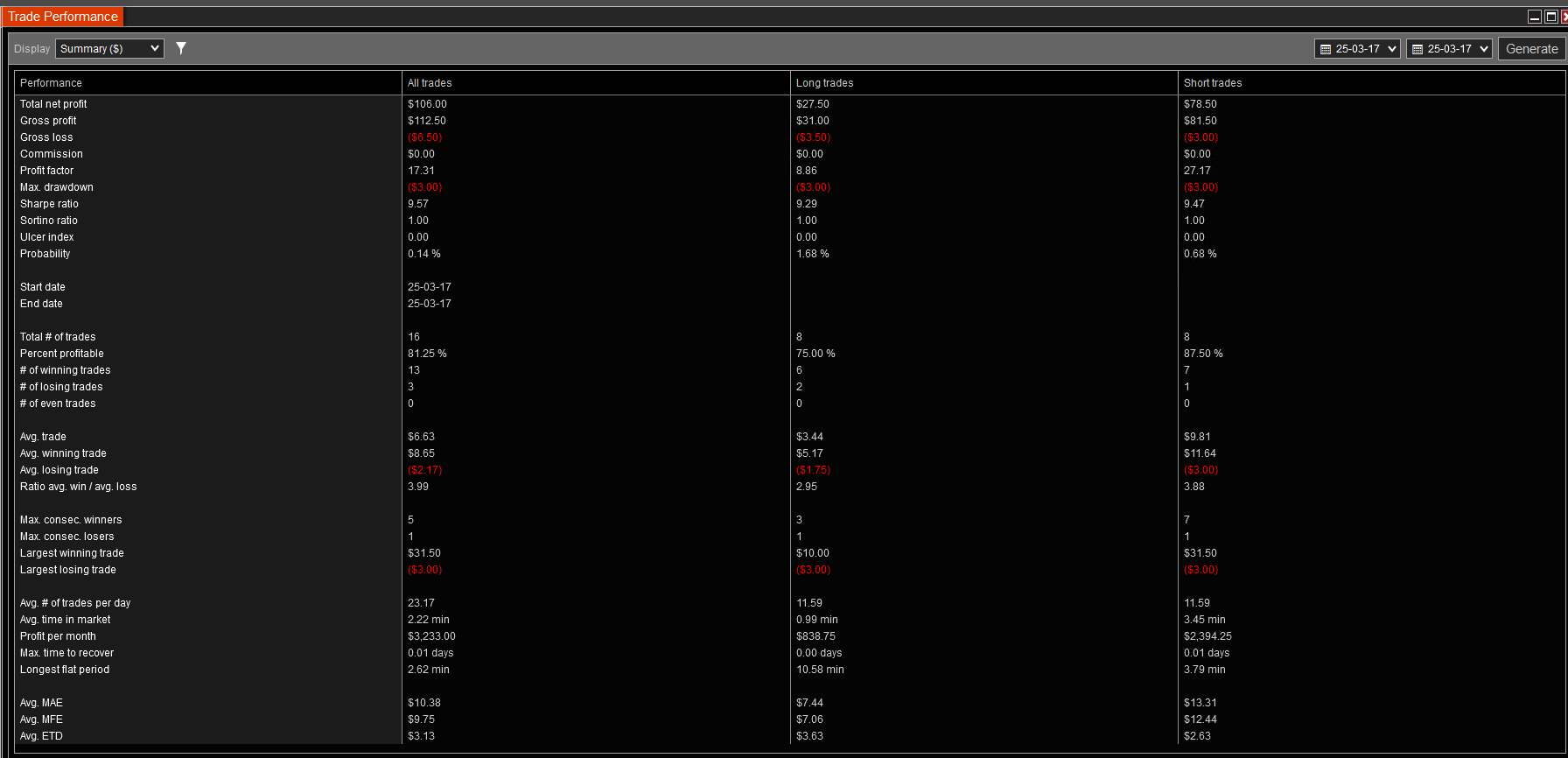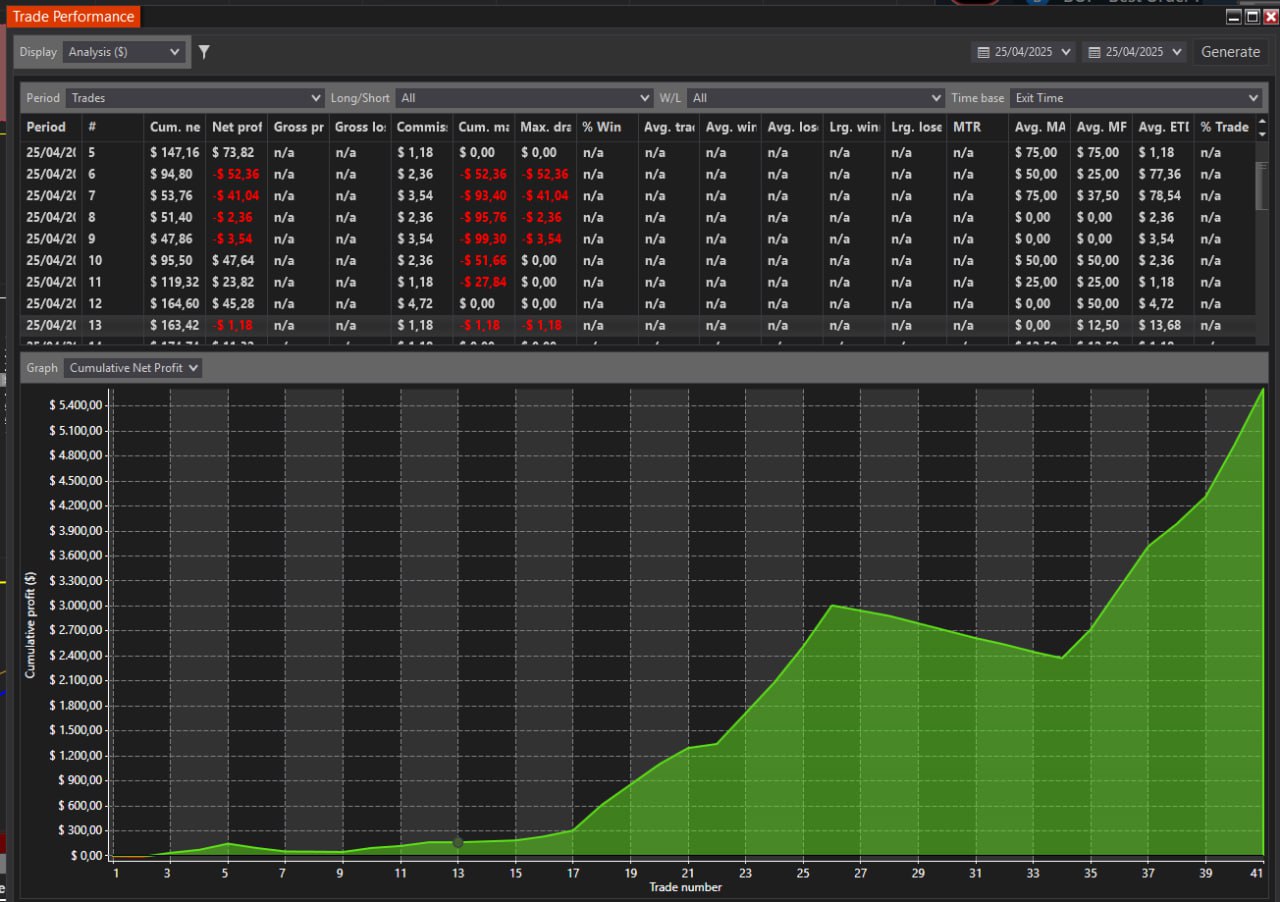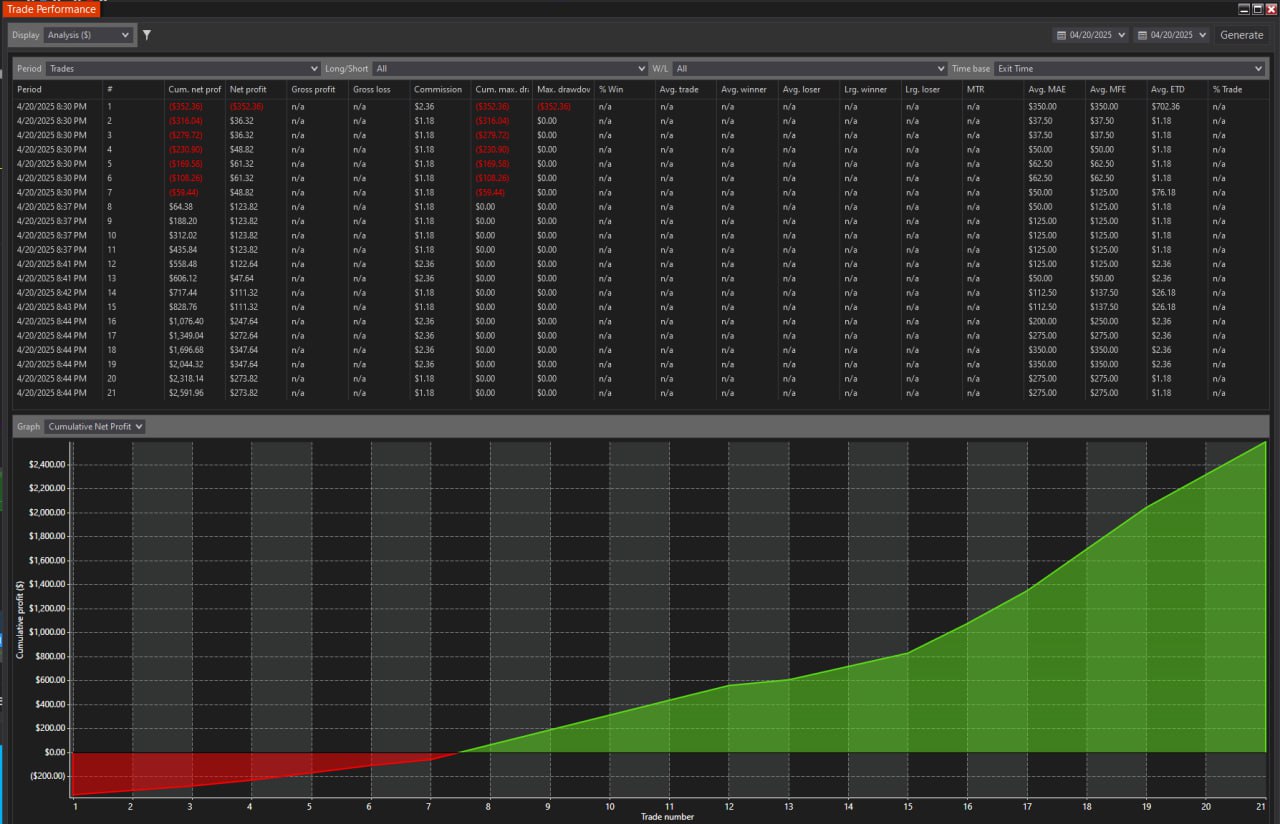IN SPEED WE TRUST
Do you have a silent account killer on your chart?
The Heatmap NT from BestOrderFlow is the champion in speed and performance:
Heatmap NT from Bestorderflow.com is the only heatmap that remains operational in high-volatility tests.
In contrast, all other heatmaps freeze after 8 minutes on the NY market open.
Three other Heatmaps ( not from bestorderflow.com)
froze at 5 minutes, 7 minutes, and 8 minutes of operation.
- With every second chart delay, you lose at least $50 on 1 contract. Why should you
- Compare the performance of indicators on your charts
- Ditch out indicators that are not performing as champions.
Publicly Open Multi-Parameter Formula for Testing:
Data Lag Time - CPU waiting time
0 to 1 sec = Good
1 to 5 sec = Bad
5 + and more = Danger
Render Time
50 ms or less = Excellent
50 - 100 ms = Good
100 - 200 ms = Bad
200 and more = Danger
FPS - Frames per second
Excellent = 20 and more
Good = 10-20
Bad = 5-10
Danger = 0- 5
Overal Results:
Excellent = plenty of resources
Good = be careful with ATR volatility
Bad = stop immediately
Danger = big losses
Can your Indicators survive a high volatility test?
Here is what they never want you to know:
- Run the free Deposit Killer Indicator to find out objective data results.
- Evaluate each indicator on your chart to assess its actual performance.
- Trust only the data revealed in the comparison test during periods of high volatility.
- With Deposit Killer, you can test any indicator and chart.
- Use our step-by-step guide to test indicators correctly, ensuring the most accurate and reliable results.
- Download and follow the step-by-step manual and video explainer to test any indicators and charts.
HOW TO KEEP YOUR CHARTS AT MAXIMUM PERFORMANCE
Clean up the NinjaTrader platform daily:
- Data irregularities may cause charts to look weird.
- Small data interruptions may cause errors to pop up on a chart
- By cleaning data interruptions, we may restore data
- select Reload All Data on a chart to fix data irregularities.
It is highly recommended to clean all files, including Data files and Cache files. After cleaning the NT platform data, open your chart and select Reload All Data. This may help resolve many common issues.
NT Optimizer is a powerful and straightforward solution for cleaning up the NT platform. Your NT platform will run faster and with fewer errors. Use it daily.
NT Optimizer buttons guide:
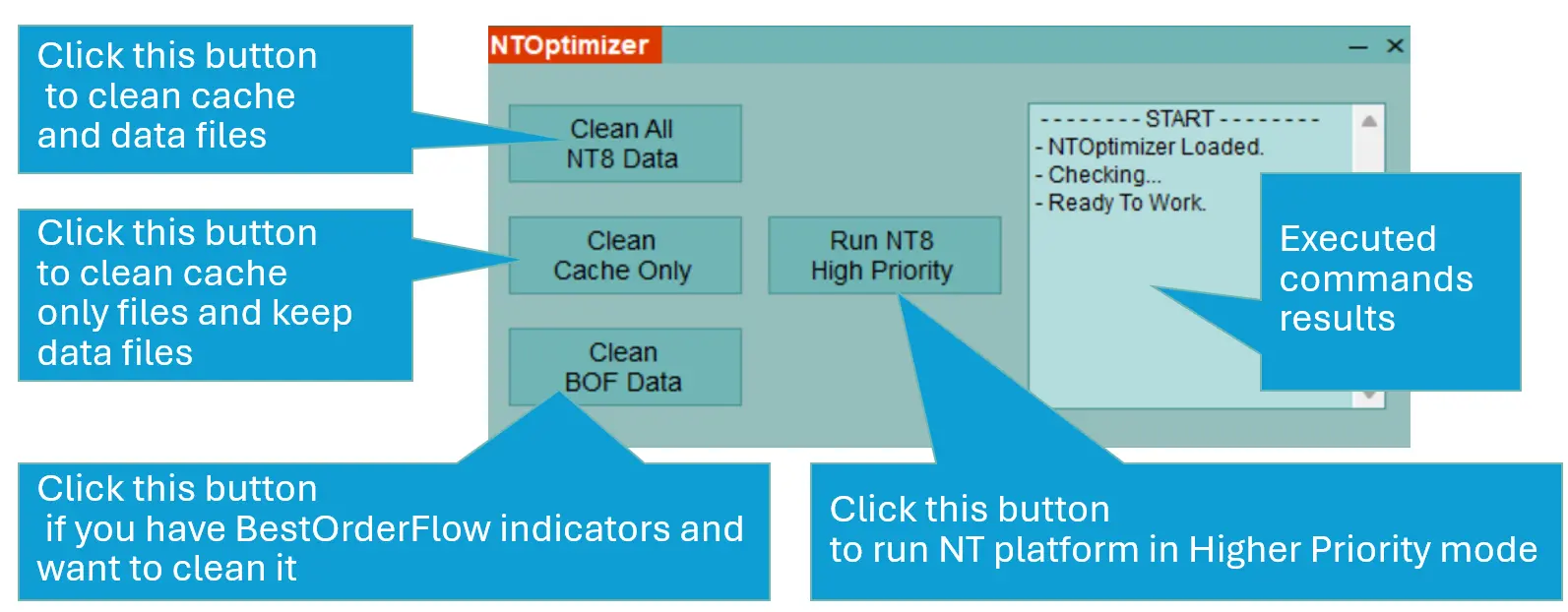
1) Unzip the file in any folder or on your desktop
2) Windows Defender or any other Antivirus will not recognise this file because it is new. Let it run.
3) Double-click on NTOptimizer.exe file to install the program.
4) Make sure your NinjaTrader 8 is not running. Close NinjaTrader before using the NT optimizer
Steps to identify indicators that slow your charts' performance:
1) Download and install the DepositKiller Indicator file
2) Download Deposit Killer user guide - manual:
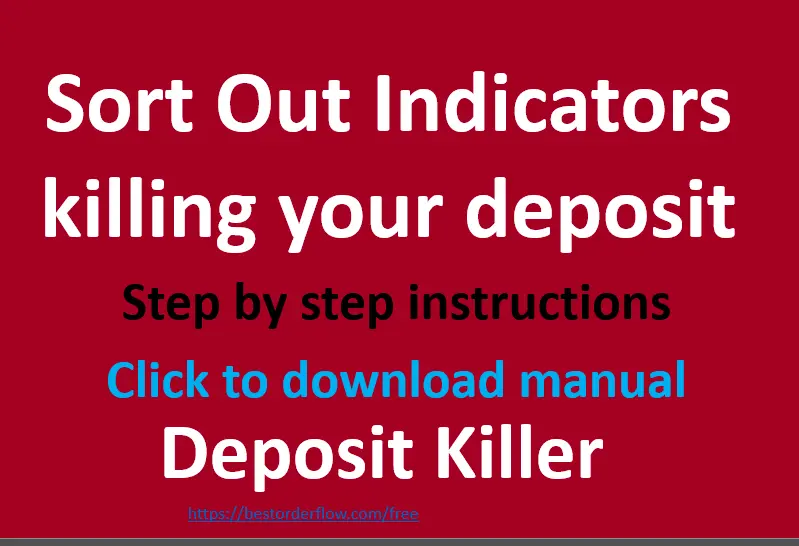
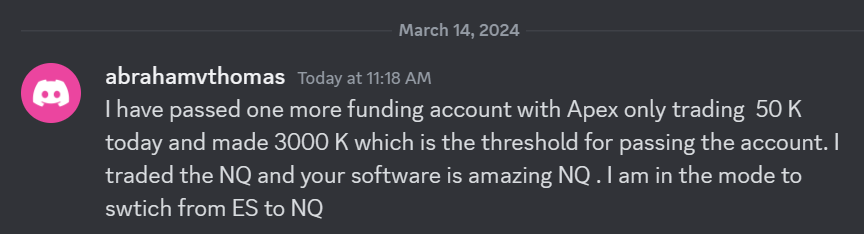 I have passed one more funding account with Apex Trading today and made $3,000, which is the threshold for passing the account. I traded NQ, and the Bestorderflow indicators are excellent for passing props.
I have passed one more funding account with Apex Trading today and made $3,000, which is the threshold for passing the account. I traded NQ, and the Bestorderflow indicators are excellent for passing props.