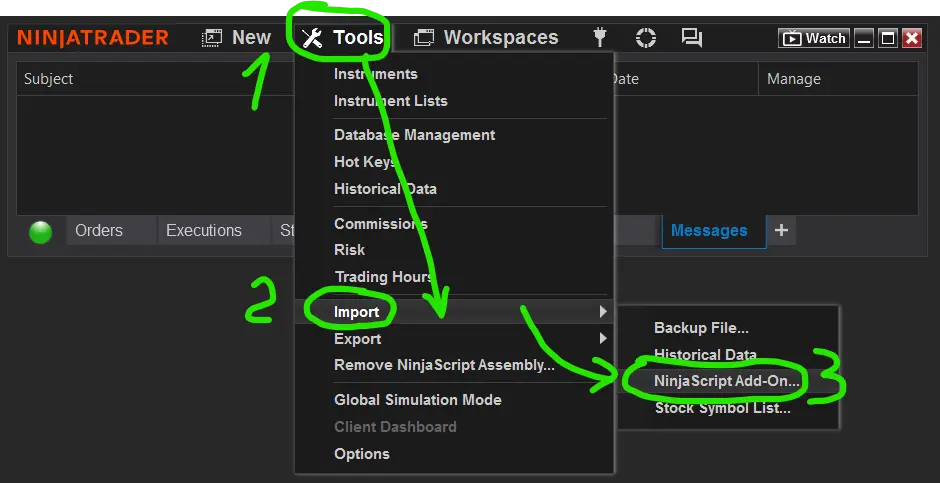How to install indicators as add-ons on the NinjaTrader platform
Step 1: Open NinjaTrader main administrative window/ Control Center >
select Tools > Import > NinjaScript Add-On.
Step 2: Select the indicator .zip file downloaded on your computer.
Step 3: Select "Yes" if asked to replace existing files.
Step 4: Create a fresh chart for NQ and a 30-second timeframe. Make sure Tick replay is selected. Load only two days.
Add indicators to your chart.
The indicators preferences/configuration page, located at the bottom right corner under Word templates, contains an indicator template for each indicator.
Download Chjarts indicators from our discord/ Telegram channel and apply them to your charts for a quick start and testing.
Make screenshots of your charts with indicators running in a 30-second timeframe and send them directly to the administrator on the outer Discord channel. It is essential to inform the administrator that you installed the indicators correctly. Otherwise, connect with the administrator with direct message and request assistance (if needed)