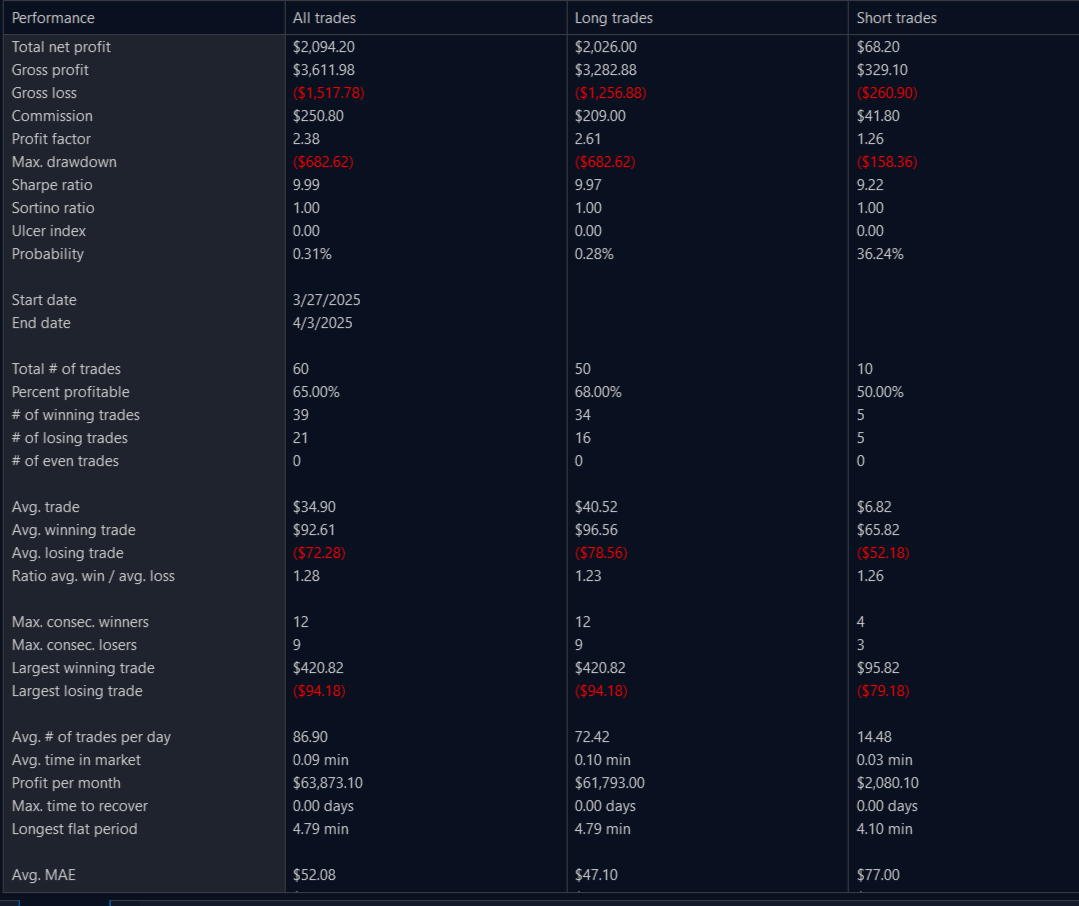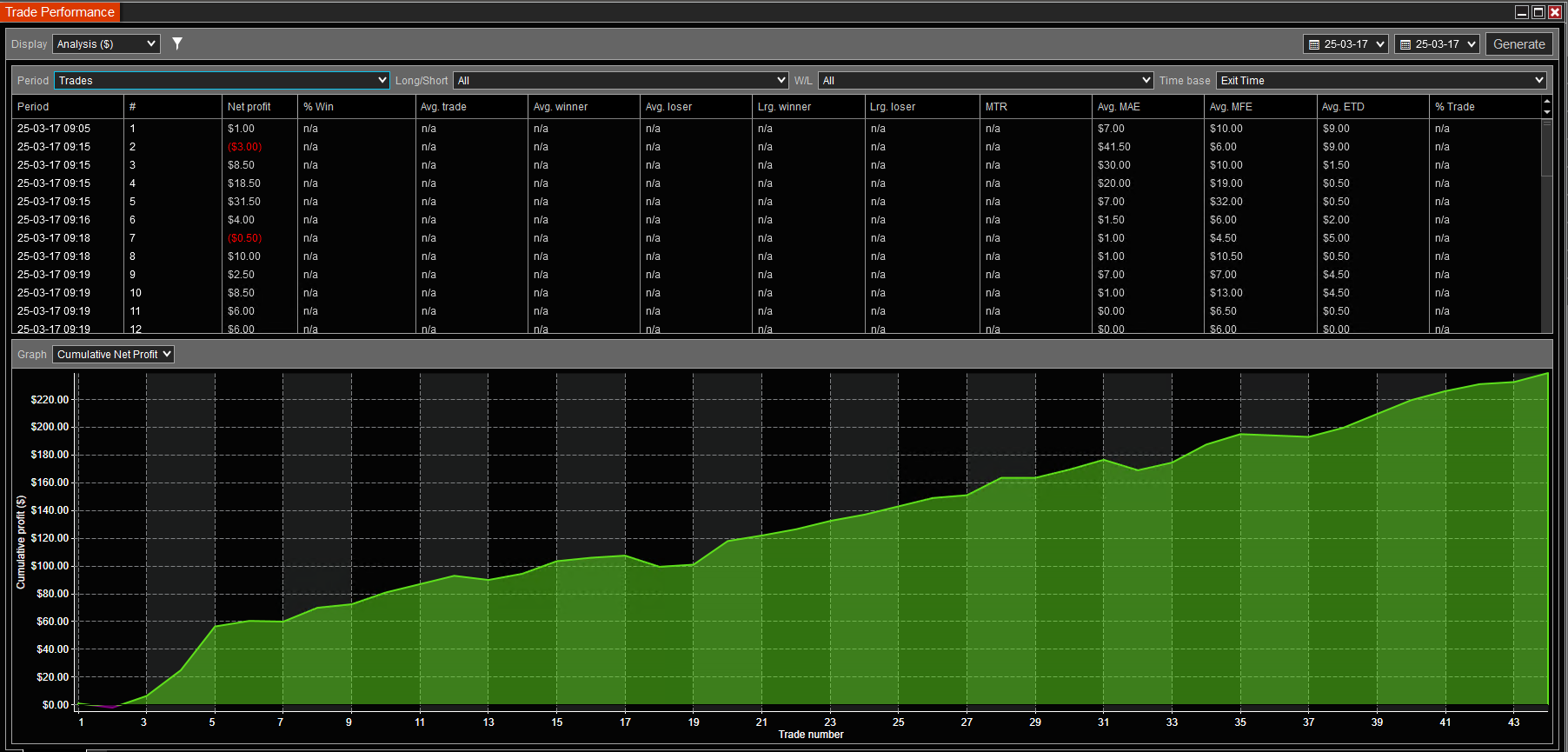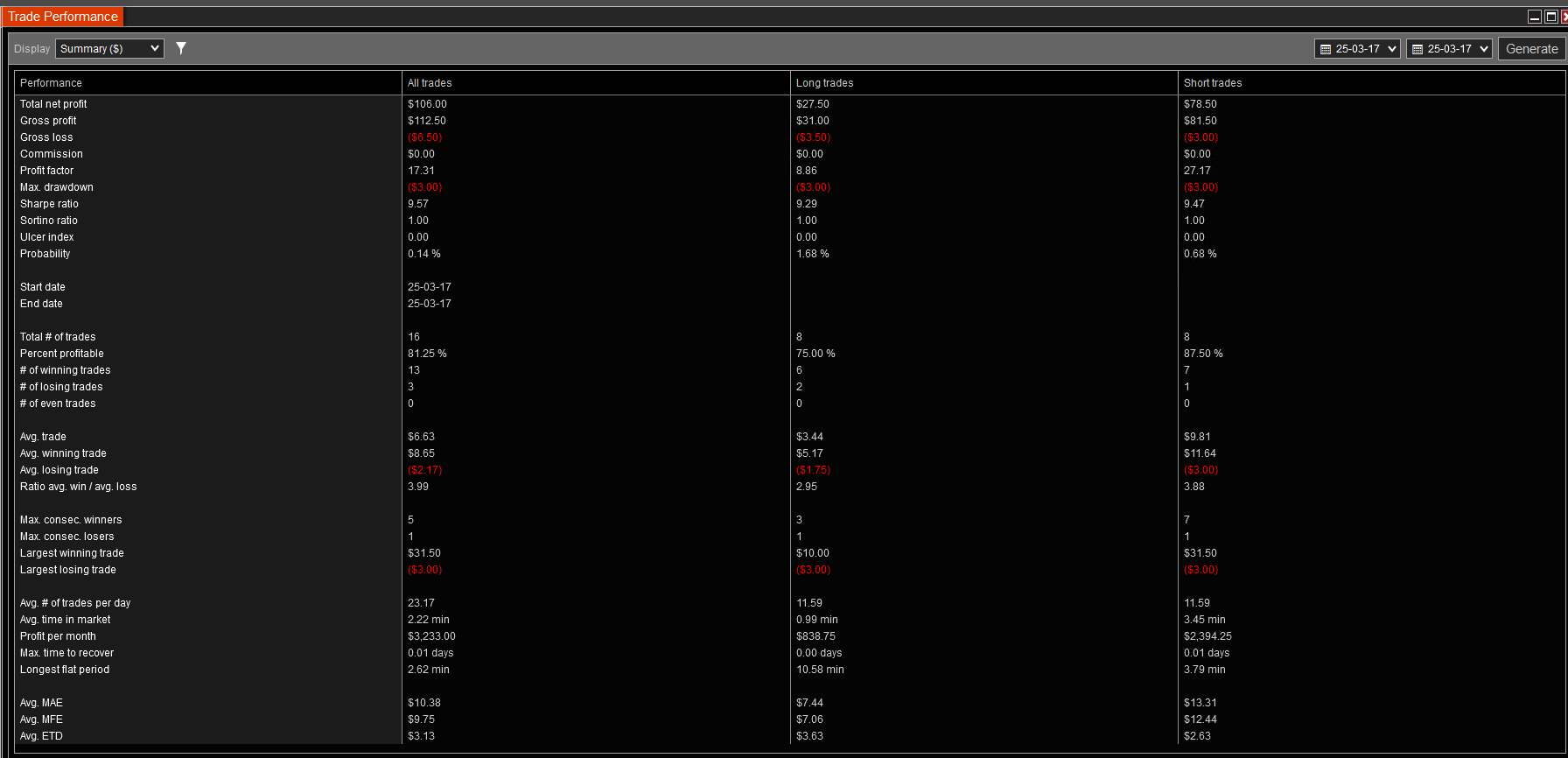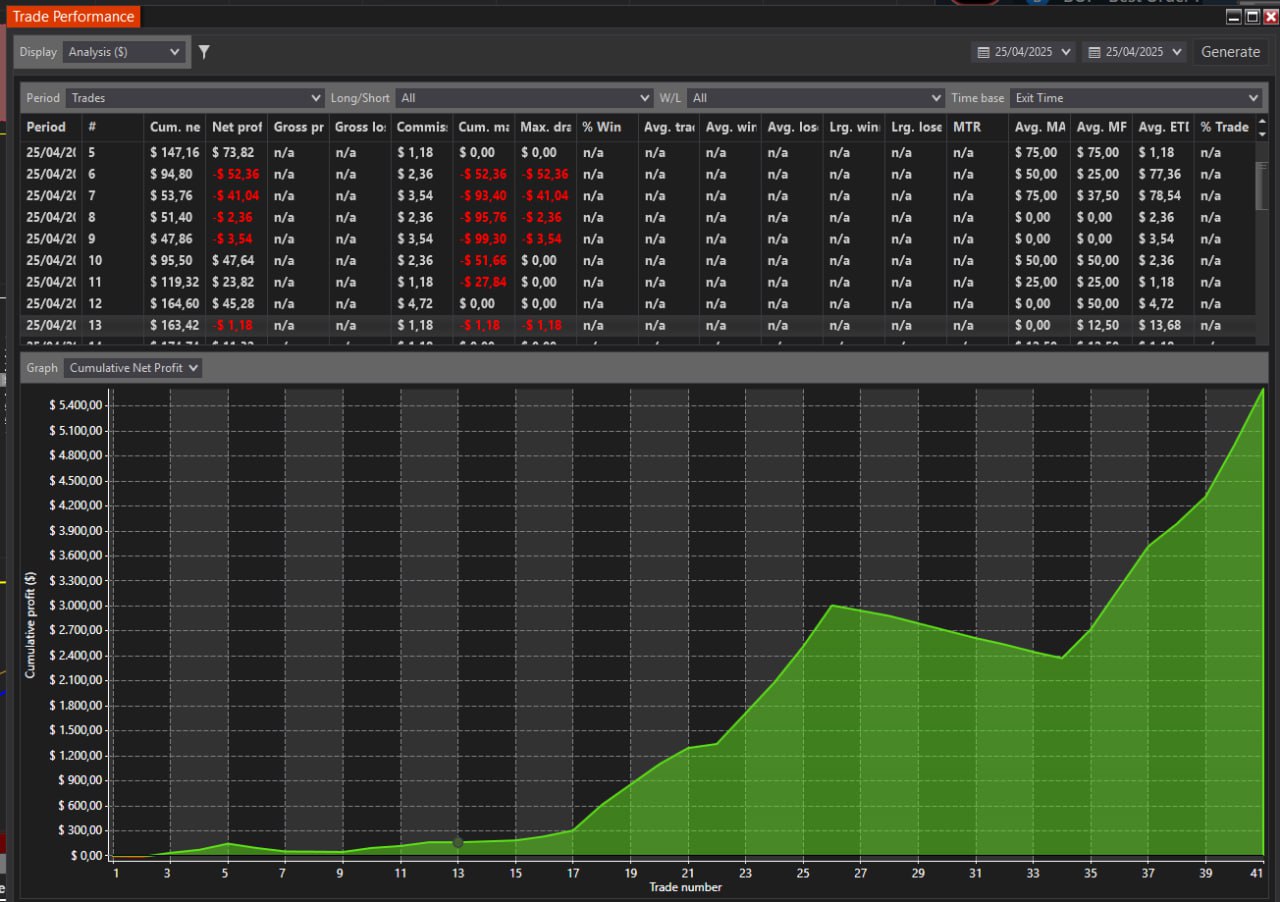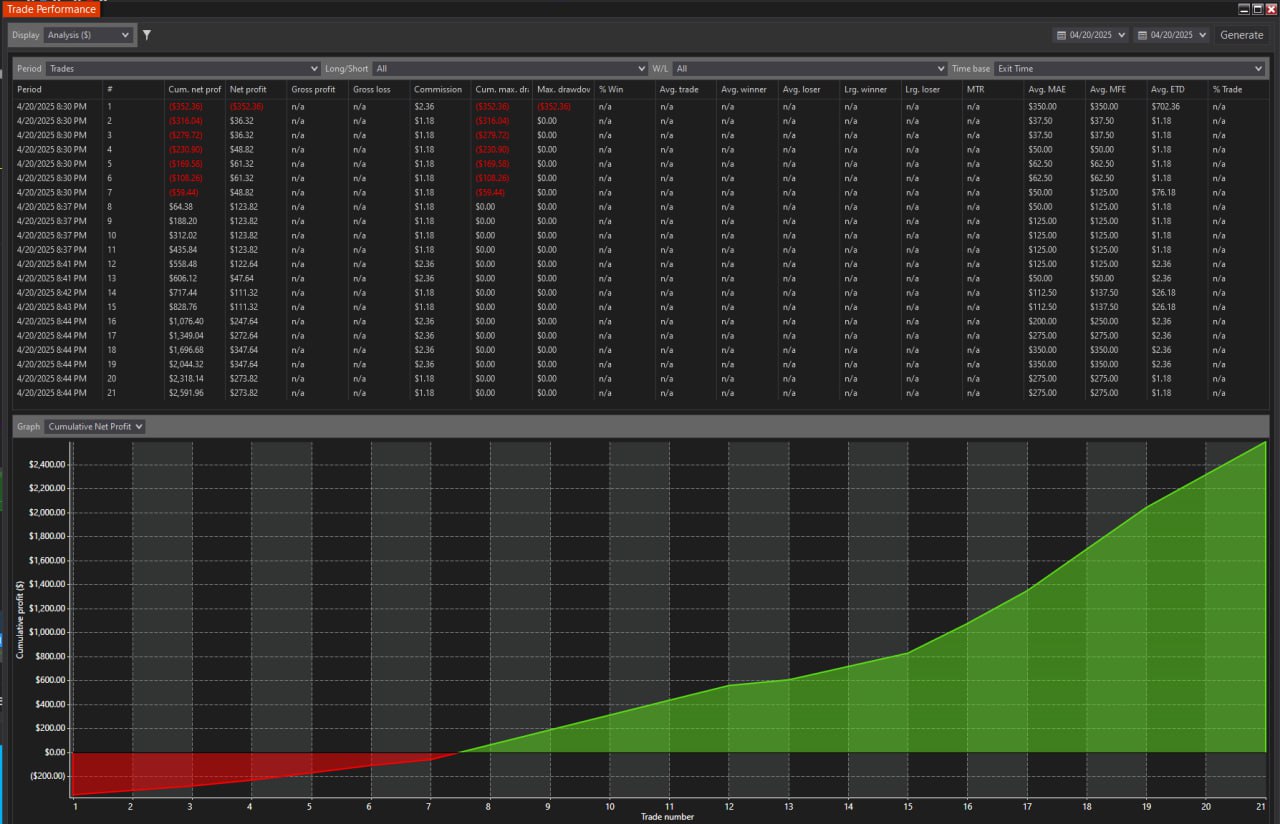PULLING AND STACKING ON LIVE DOM ( part of PACK 2):
Pulling and Stacking refers to the actions traders take to adjust their limit orders within the order book. Pulling and stacking refer 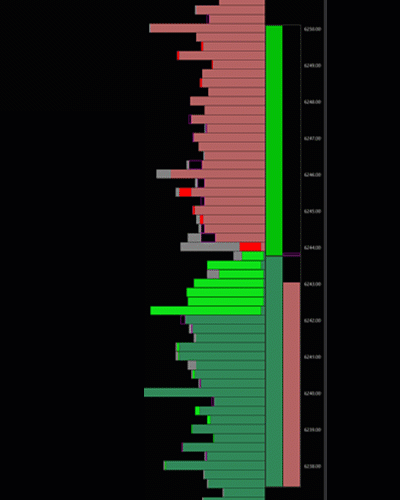 to the movement of liquidity, which involves the number of buy and sell orders in the order book at a specific price level. Pulling means removing or decreasing liquidity, while stacking means adding or increasing liquidity. These actions can signal potential price movements and trading opportunities.
to the movement of liquidity, which involves the number of buy and sell orders in the order book at a specific price level. Pulling means removing or decreasing liquidity, while stacking means adding or increasing liquidity. These actions can signal potential price movements and trading opportunities.
PULLING liquidity is the process of removing or decreasing orders at a specific price level in the order book. It suggests a lack of interest or confidence in that price level, potentially indicating a weakening of support or resistance.
STACKING liquidity is added or increased at a specific price level in the order book. It suggests a strong interest in that price level, potentially reinforcing support or resistance.
Pulling and stacking are analyzed separately on the bid (buy) and ask (sell) sides of the order book. Pulling and stacking actions provide insights into the intentions of market participants, revealing changes in buying or selling pressure and market sentiment.
Pulling and stacking can be used to anticipate potential price reversals or continuations. It is beneficial for scalping on a short-term trend momentum.
- Pulling is the act of removing orders, and it creates a vacuum on the side from which it is removed.
- Stacking creates pressure from the side to which it adds orders.
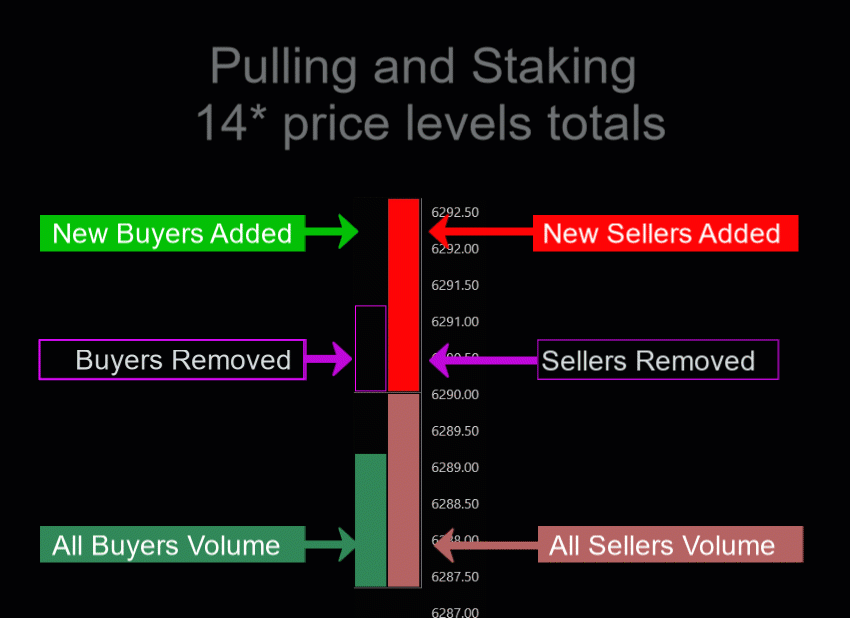 LIVE DOM PULLING STAKING TOTALS
LIVE DOM PULLING STAKING TOTALS
Time in bars:
Totals provide a quick summary of the number of levels you want. On this diagram, totals are calculated for 14 price levels (30-second timeframe for ES and NQ example)
When you need a visual assessment, there is no time to make calculations.
Totals provide a quick snapshot of the situation and market sentiment.
Reset: Totals reset after a designated number of bars to keep the situation current.
You can configure a reset on 1 or 2 bars, depending on current volatility, for example.
Totals pulling and stacking are great tools for scalpers and momentum trade
Strategies based on Level 2 indicators that include Live Dom, Past Dom, delta 2, Pulling and Stacking, Big Trades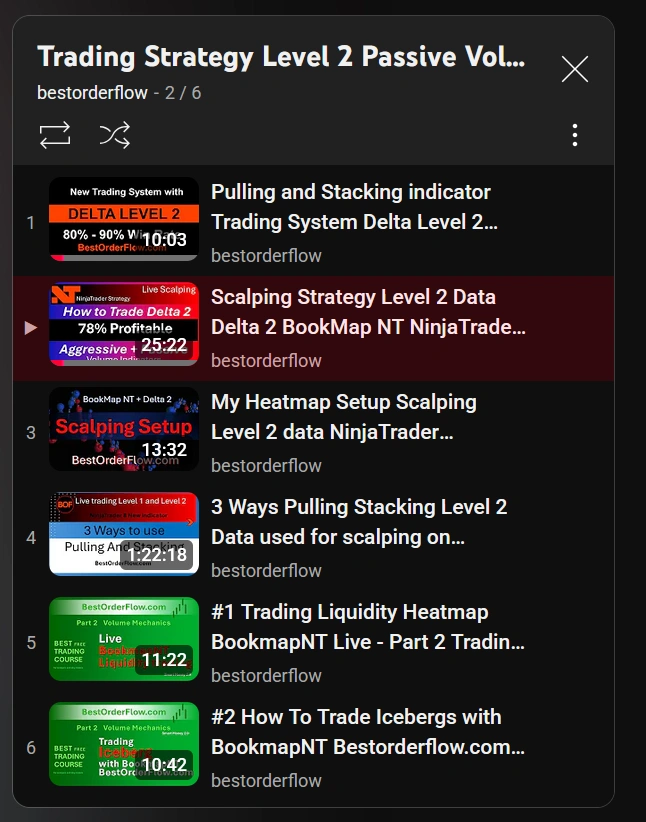
Manuals / Instructions / Explainer about how to set up Footprint:
Video instructions for Footprint:
How to set up Pulling and Staking on Live Dom indicator
1) Download PDF Live Dom Manual ![]()
2) Watch video:
PACK 2 INDICATORS LINKS
(links open in a new window) :
Links for Pack 2 indicators: Passive side of orderflow:
- Live DOM (click to learn more):
- Pulling and stacking in a Live Dom
- Total Pulling and Stacking on a live Dom,
- Past DOM (click to learn more):
- Two-color heatmap
- Delta for Pulling and Stacking (horizontal indicator above footer).
- Dom - vertical histogram for level 2 passive orders
- Big Trades (click to learn more)
Based on level 1 data, aggressive orders by market:
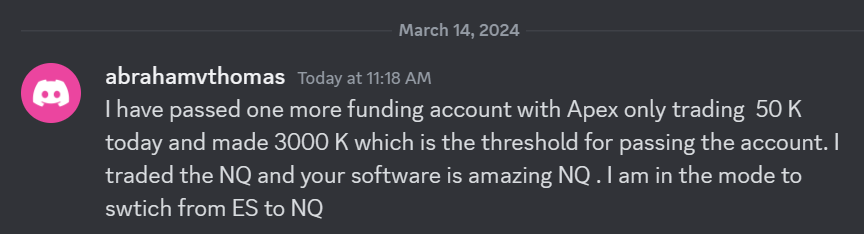 I have passed one more funding account with Apex Trading today and made $3,000, which is the threshold for passing the account. I traded NQ, and the Bestorderflow indicators are excellent for passing props.
I have passed one more funding account with Apex Trading today and made $3,000, which is the threshold for passing the account. I traded NQ, and the Bestorderflow indicators are excellent for passing props.