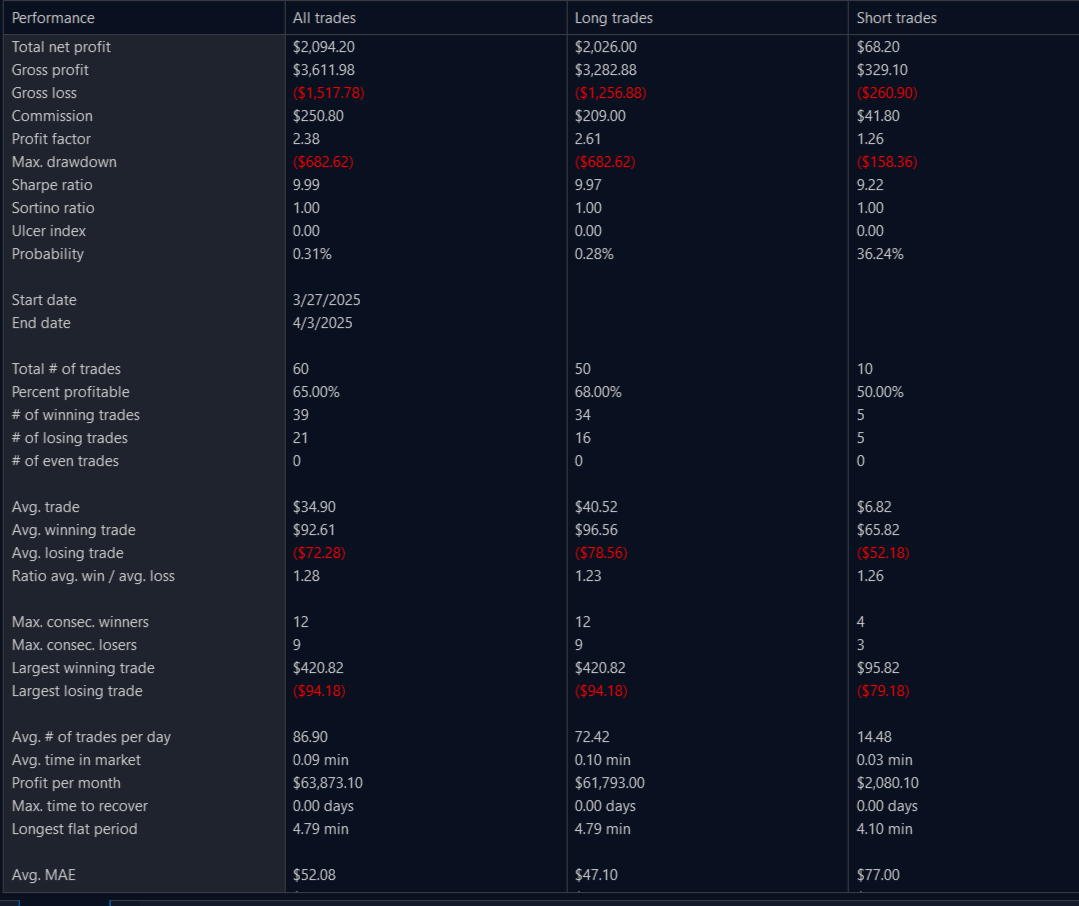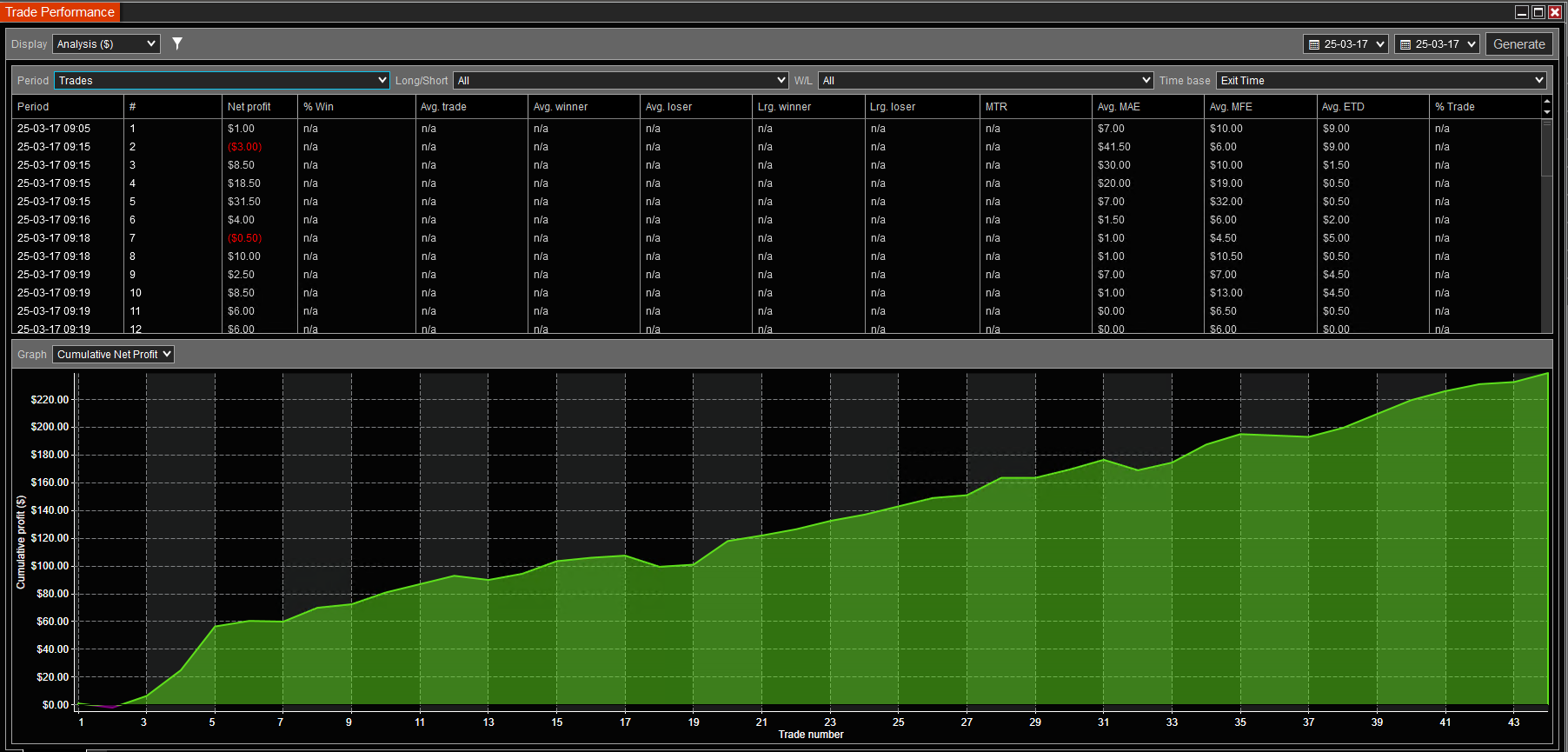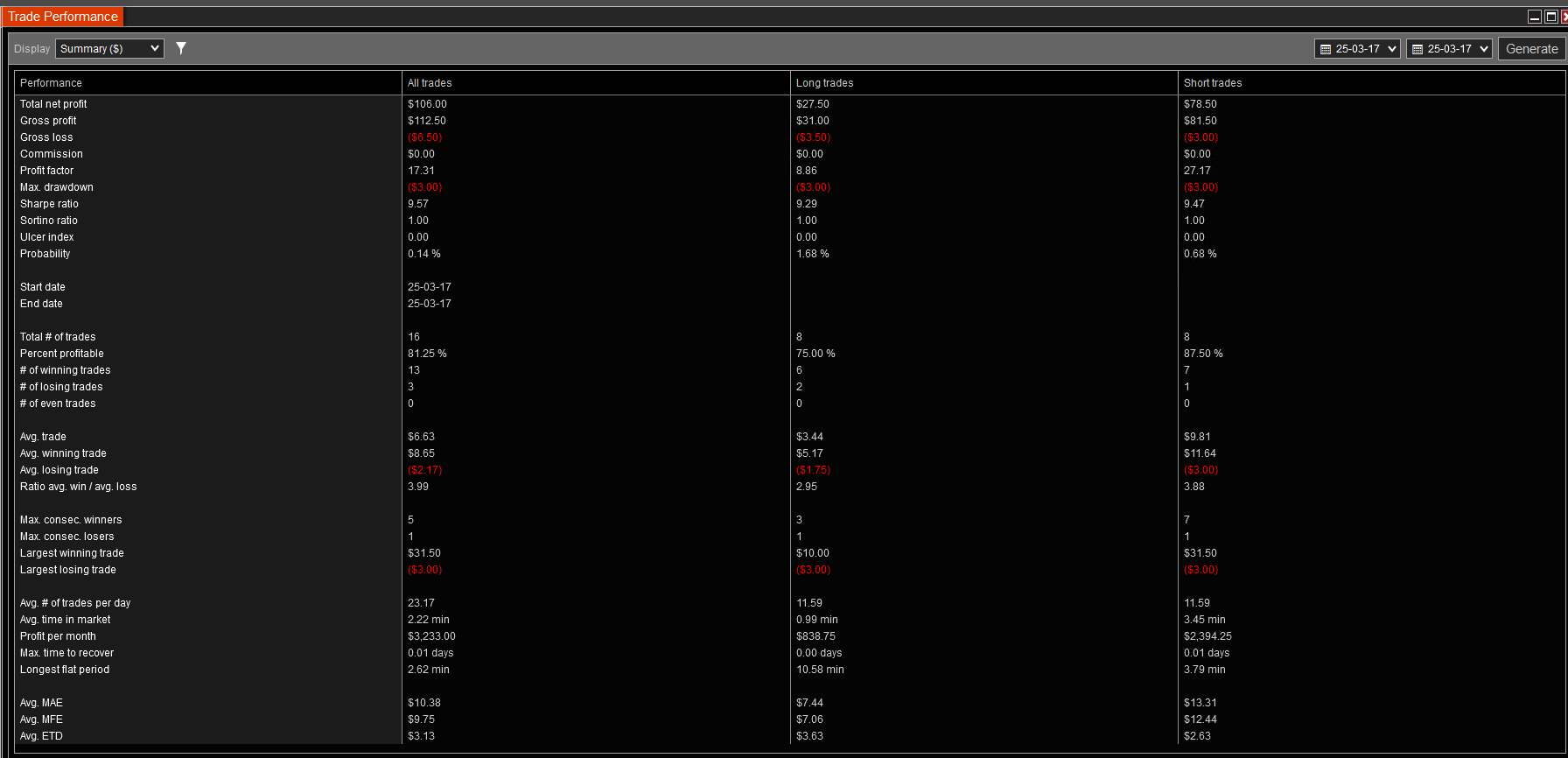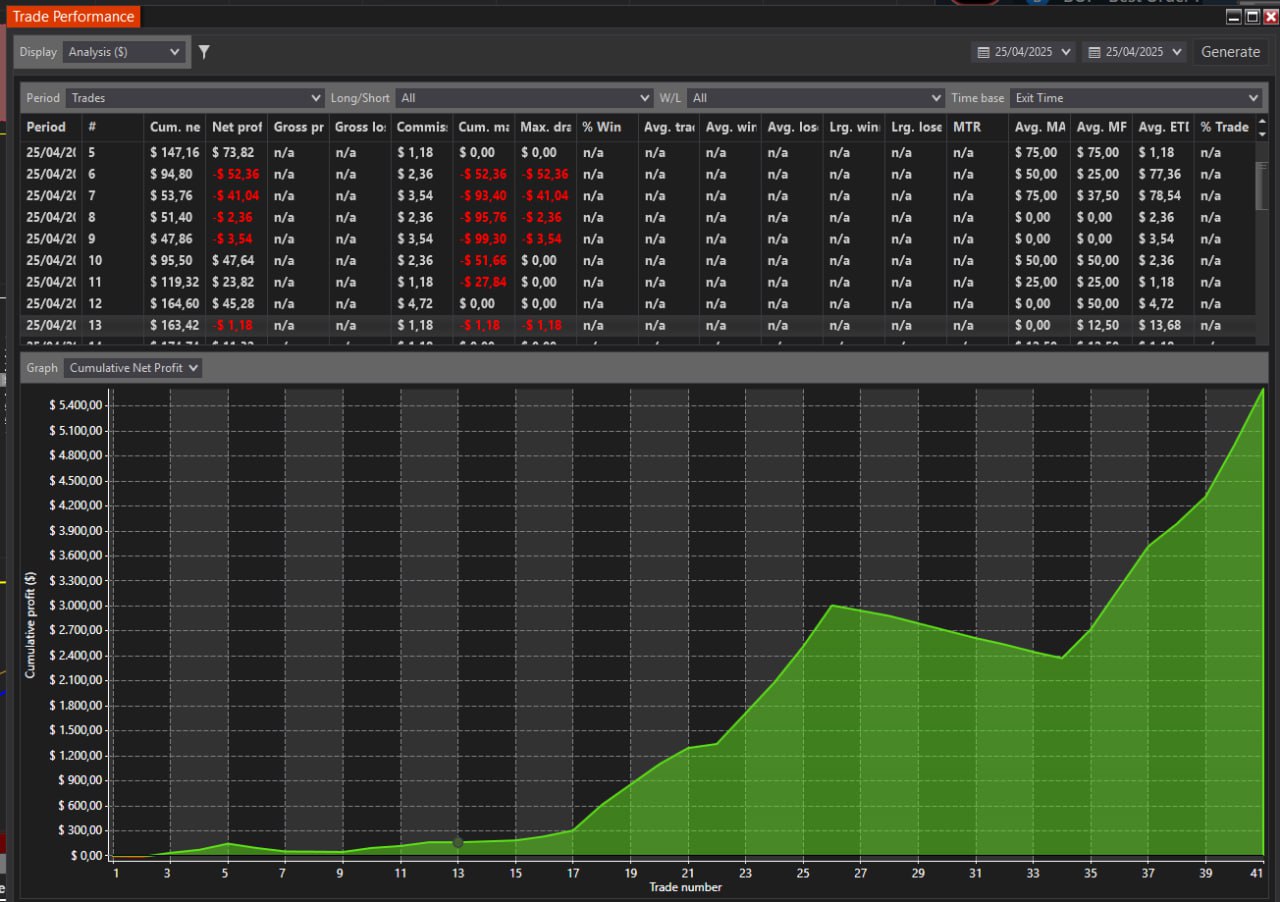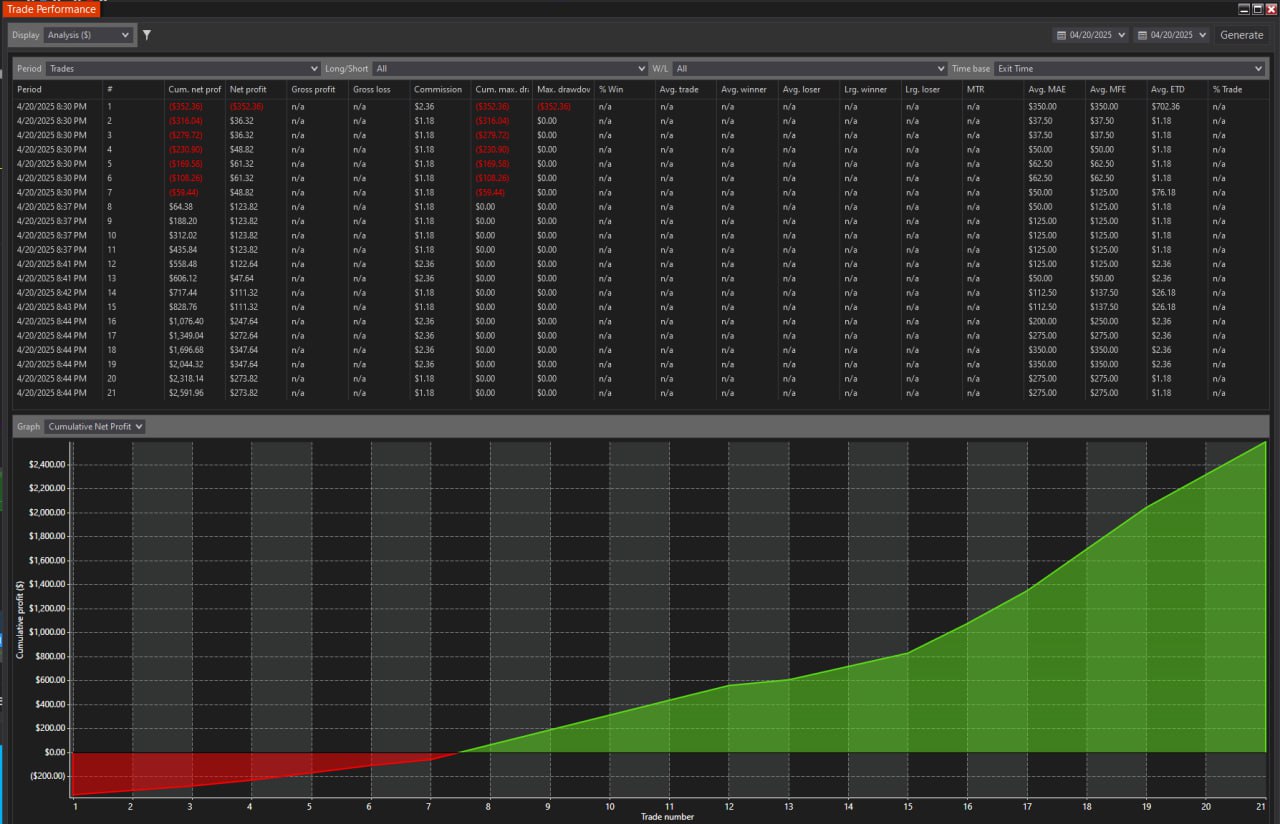LINKS FOR PACK 1 INDICATORS
(links open in a new window) :
- Footprint indicator for NinjaTrader (click to learn more): Bid/ Ask, Stack imbalances, Filtered imbalances, Clusters, Absorption, Diversions, Delta blocks, Delta visualization,
- Volume profile indicator for NinjaTrader (click to learn more) is a horizontal histogram that displays the volume spread across vertical price levels. It shows traders where the most activity occurs at specific price points. The volume profile provides insights into market liquidity and potential support and resistance levels. Link: Read all about the Volume profile
- Delta Profile for NinjaTrader
- Footer indicators for NinjaTrader (click to learn more): Volume indicator, indicator for Delta bid, and Ask,
- Market Speed indicator (speed of tape) for NinjaTrader for NinjaTrader,
- Absorption indicator on the Footprint indicator for NinjaTrader.
- UtilitiesUtilities for NinjaTrader (click to learn more): Trades visualization indicator, Chart Scroll advanced
- Templates for Pack 1 Indicators - Chart Templates and Indicator templates for the NinjaTrader platform included
DEFINITION LEVEL 1 DATA:
Market data level 1 includes information about current prices and recently completed trades. Trades reflected with level 1 data are aggressive "by market" orders.
Basic market data is known as Level I data. Level I market data provides all of the information needed to trade most chart-based trading systems. It can be used for price action or volume-based indicators and strategies.
Level I data includes volume, size, and price:
Best Bid and Ask Prices: The highest price a buyer is willing to pay (bid) and the lowest price a seller is willing to accept (ask).
Bid and Ask Sizes: The number of shares, forex lots, or contracts available at the bid and ask prices.
Last Trade Price and Size: The price and number of shares, forex lots, or contracts involved in the most recent transaction.
Volume: The total number of shares, forex lots, or contracts traded during the current period.
VISUAL PRESENTATION
Watch the presentation about Indicators from Pack 2 on the main menu, Footprint https://bestorderflow.com/footprint.
TEMPLATES FOR PACK 1
DOWNLOAD ready-to-use templates on our Discord channel.
We share a lot of charts and also individual indicator templates on our Discord and Telegram channels:
1) Download from Discord Community: https://discord.gg/2CJAuQ87GY
2) Download from Telegram https://t.me/+b678L2hiDc0xYjkxOur
STRATEGIES BASED ON PACK 1:
Strategies based on Footprint, Imbalance, absorption, delta 1, clusters, delta visualization, volume profile, and clusters.
MANUALS AND HOW TO USE
Manuals / Instructions / Explainer about how to set up Footprint:
Video instructions for Footprint:
How to set up Footprint settings and preferences.
1) Download PDF Footprint Manual ![]()
2) Watch video:
How to set up stocked and single Imbalances on Footprint
1) Download PDF instructions for Imbalance zone and stack imbalance ![]()
2) Watch video:
Range Volume Profile and Delta Profile
1) Download PDF Volume Range Profile instructions ![]()
2) Watch video:
Trades visualisation indicator:
1) Download Trades Visualisation indicator PDF Manual ![]()
2) Watch video:
Delta Diversion settings
1)
2) Watch video:
Market Speed - speed of tape indicator:
1) Download Market Speed indicator PDF Manual ![]()
2) Watch video:
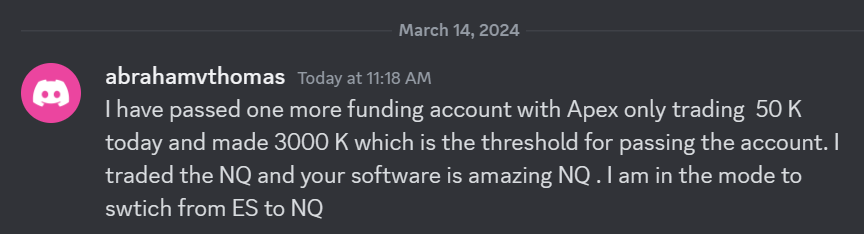 I have passed one more funding account with Apex Trading today and made $3,000, which is the threshold for passing the account. I traded NQ, and the Bestorderflow indicators are excellent for passing props.
I have passed one more funding account with Apex Trading today and made $3,000, which is the threshold for passing the account. I traded NQ, and the Bestorderflow indicators are excellent for passing props.