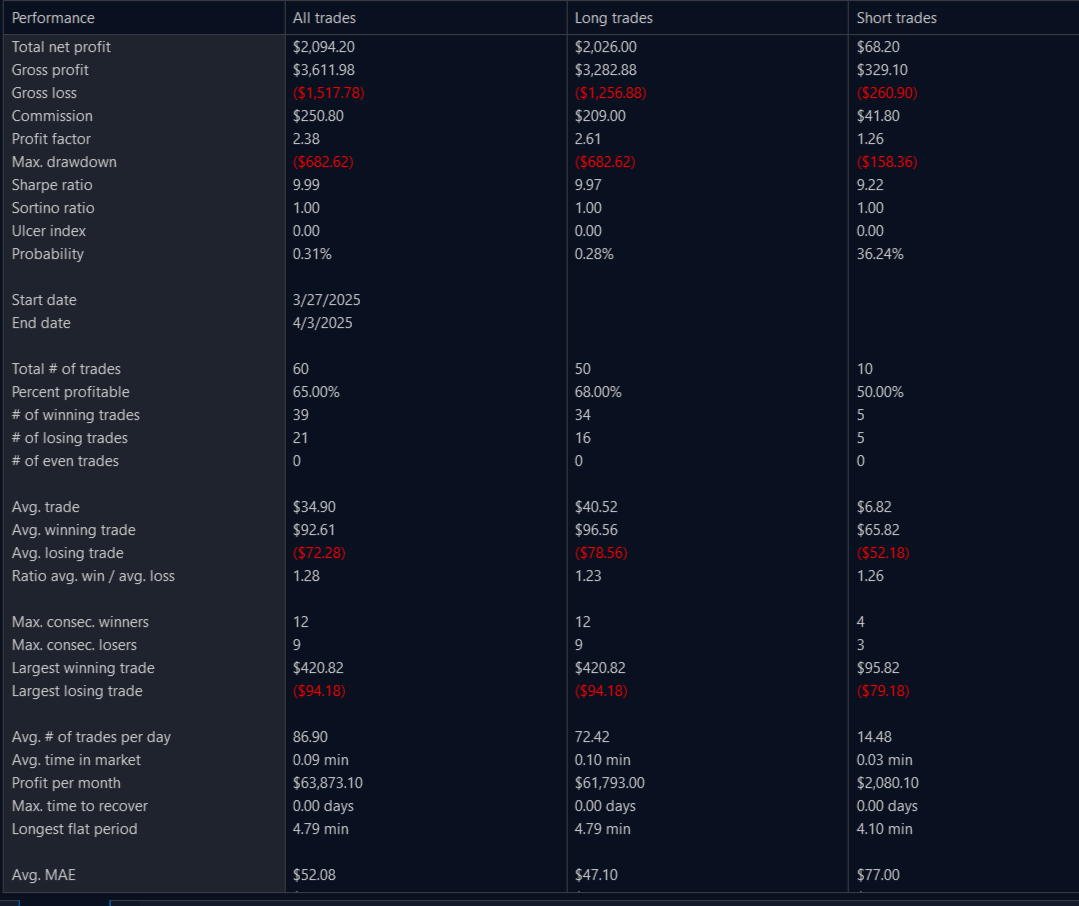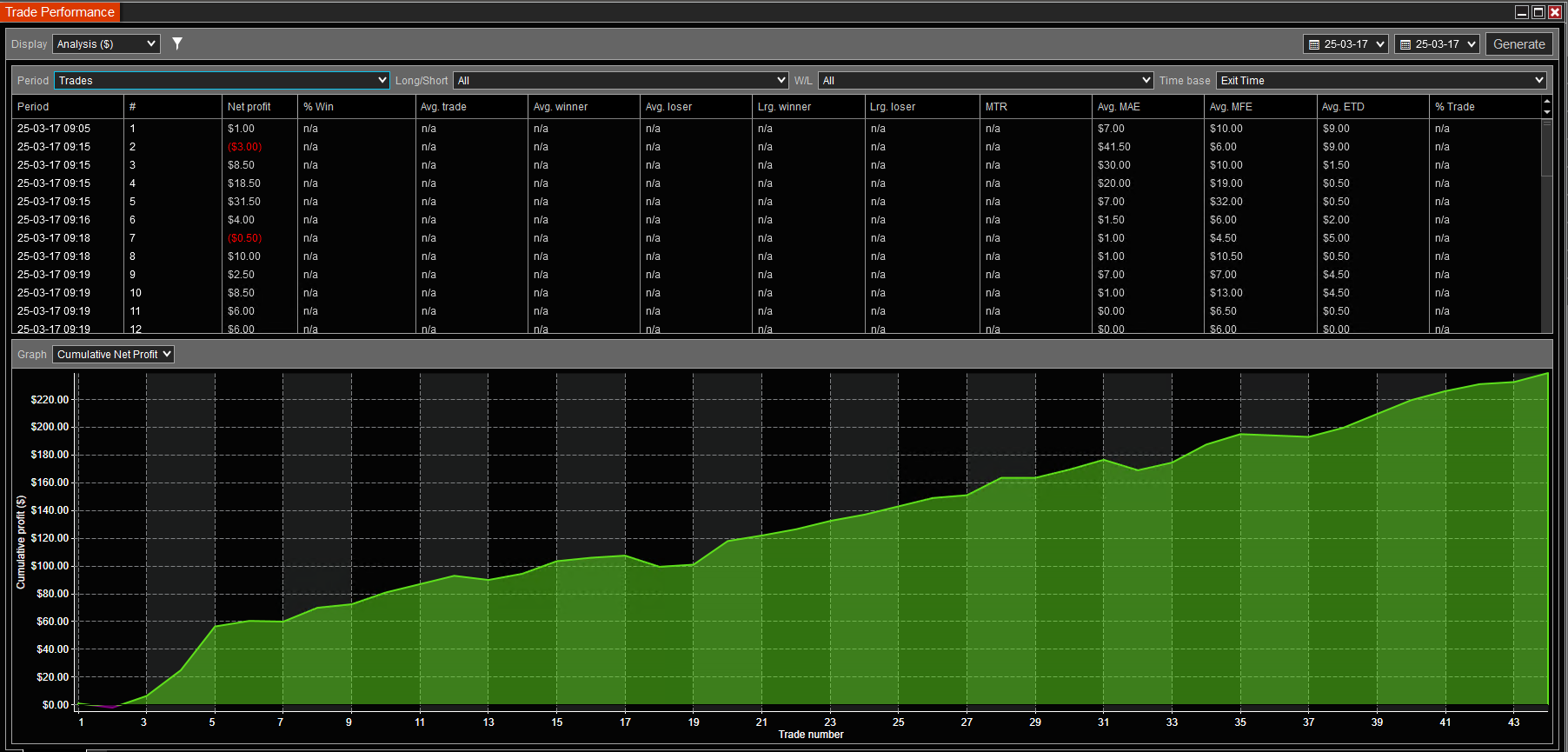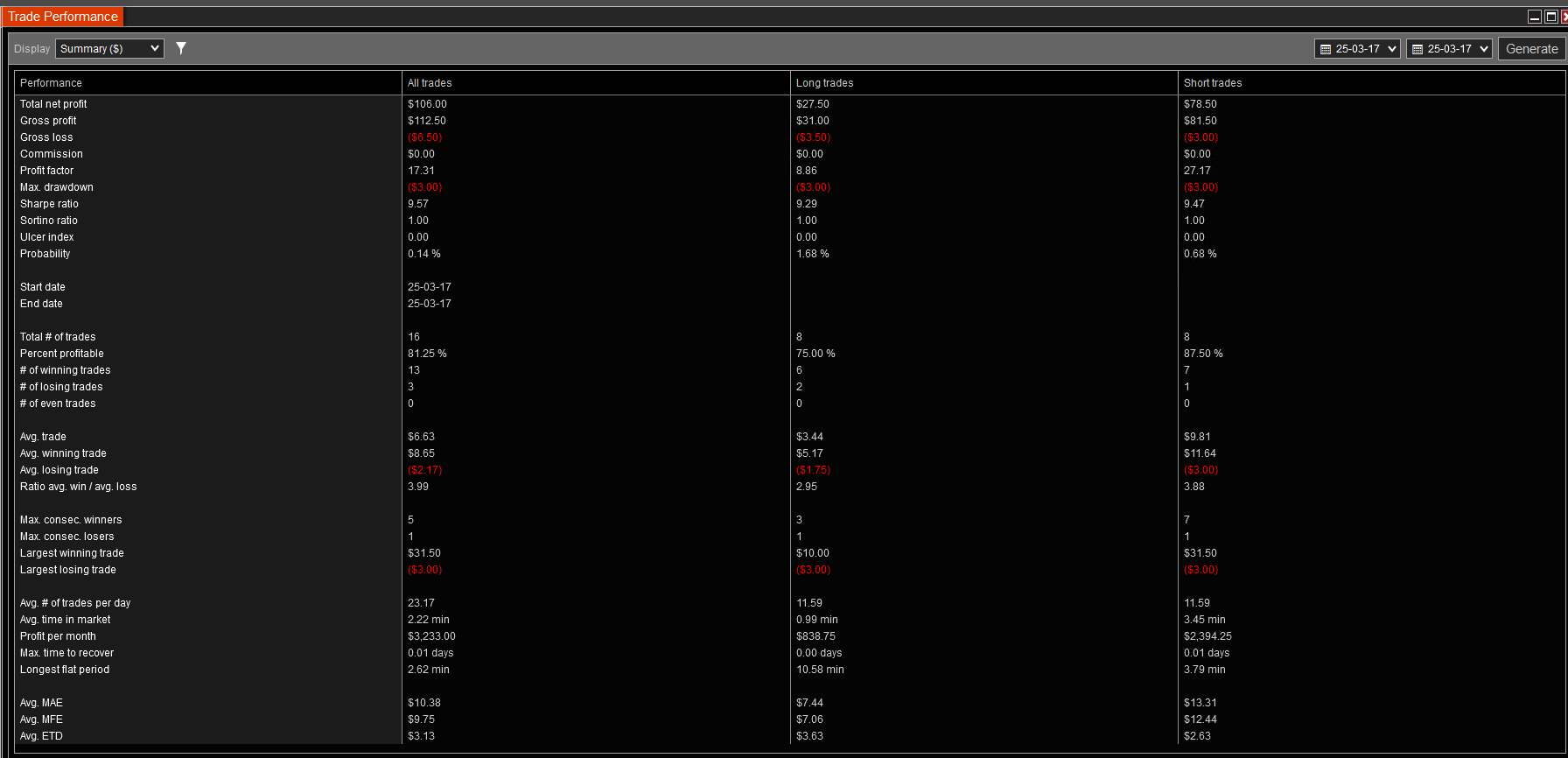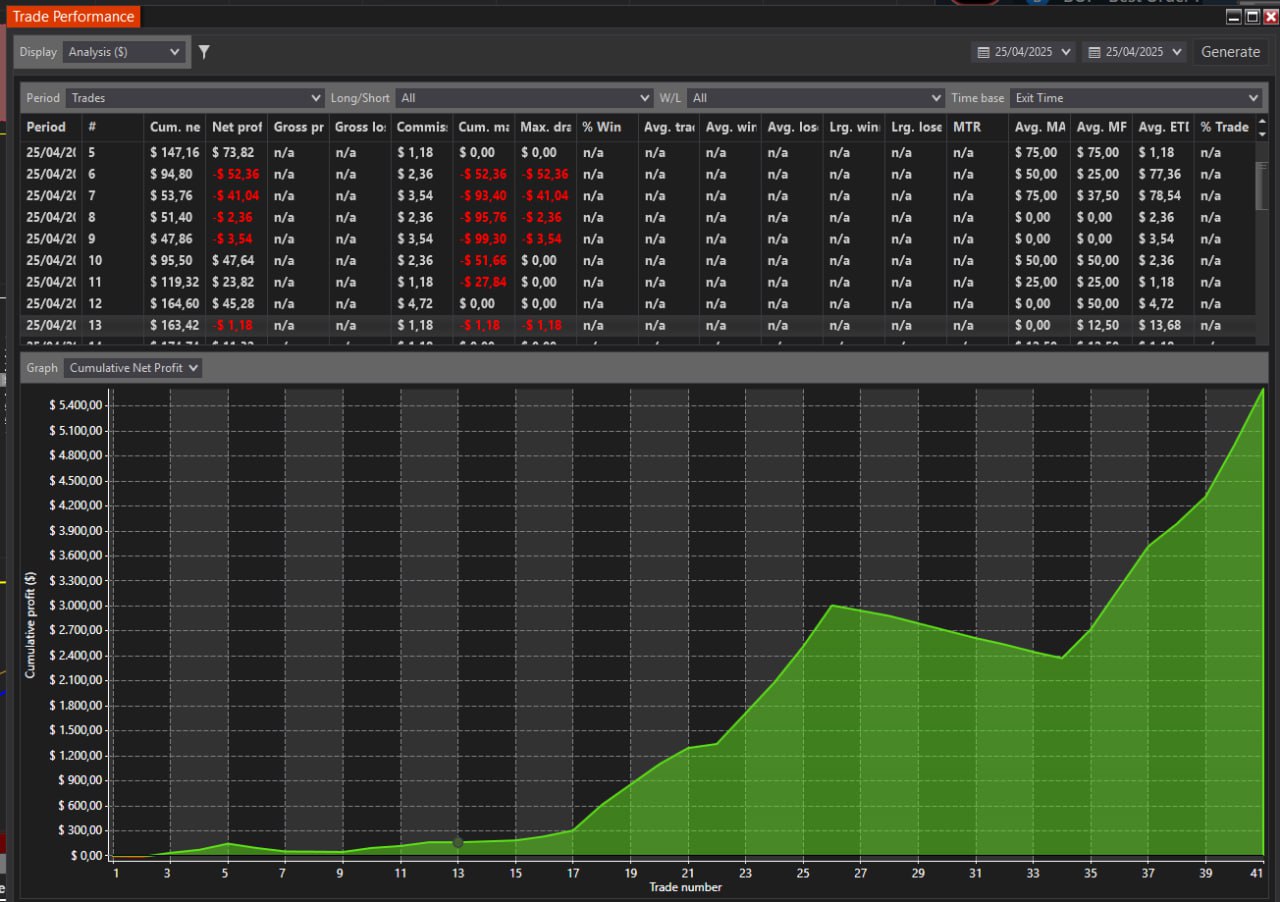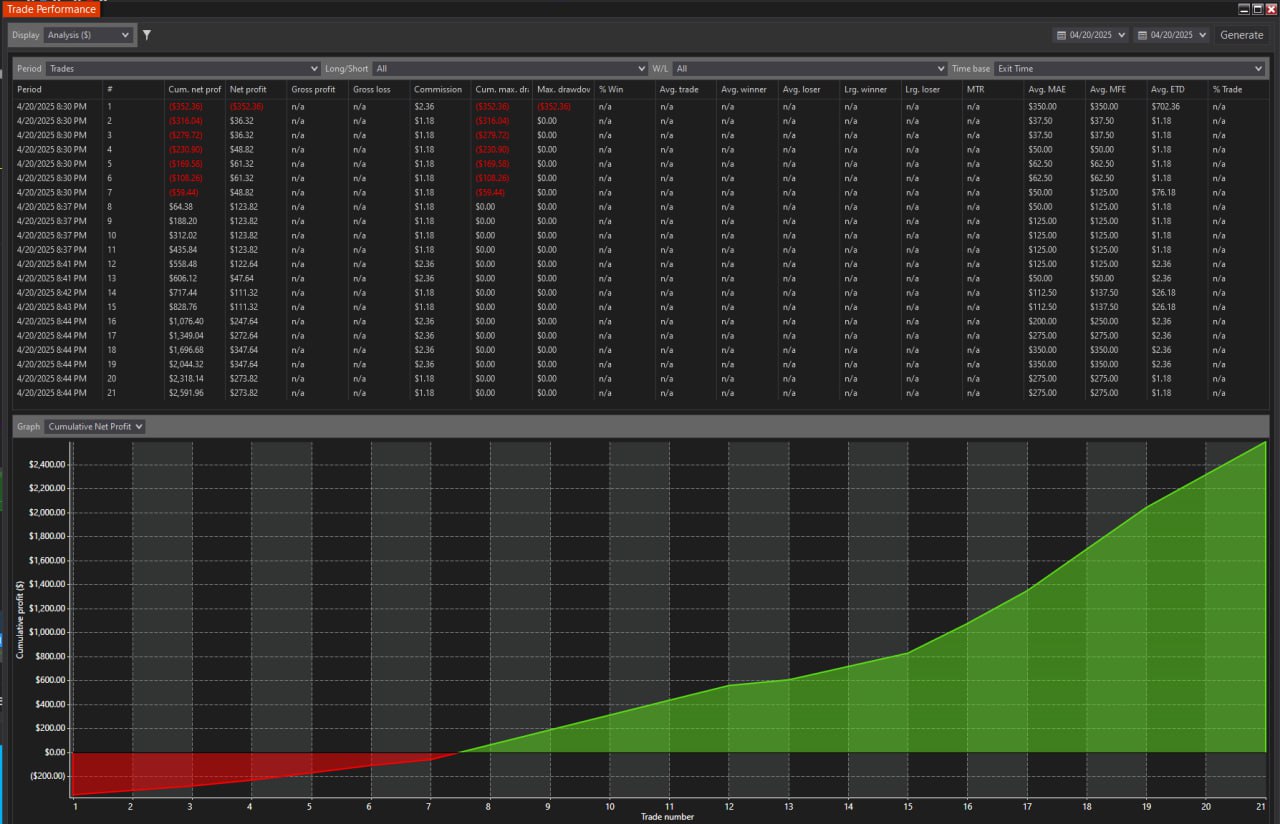Subcategories
Pack 3 LEDGER indicators
INDICATORS INCLUDED IN PACK 3 LEDGER
Links for Indicators open in a new window:
- Pack 3 LEDGER (what is LEDGER)
- Advanced HeatMap NT - level 2 data
- Market Delta bubbles - level 1 data
- PriceLinesNT - level 2 data
Pack 3: The LEDGER package utilizes data level 2 for the HeatMap NT and PriceLinesNT
Ledger is a new version of the well-known Bookmap charting software for traders.
What is the difference between Bookmap and LEDGER?
What is the problem with the commonly used Bookmap software? Here are the Pros and Cons for Bookmap ( not this website)
Bookmap Cons:
- no longer unique and effective for scalpers
- outdated visualization
- Incorrect iceberg detection
- lack of traditional charting options
- not naturally integrated with NinjaTrader or any other platforms
- Hard-to-clean charts
- very primitive Dom
- lagging charts during high volatility
LEDGER, formerly known as Bookmap NT, is a new and redesigned version designed to address the shortcomings of Bookmap for traders.
Here are the advantages of LEDGER formerly Bookmap NT:
LEDGER PROs:
- New and Advanced: LEDGER Bookmap NT is a newer and more advanced version
- Direct Use: It is now used directly on the NinjaTrader chart.
- Integrated: LEDGER Bookmap NT is naturally integrated with any other indicators: Footprint, VWAP, Cumulative Delta, Volume Profile, Delta Level 1, and Delta Level 2,
- Visualization: improved to a new level
- Filters: for crispy, precise visualization and clean-up charts from tunnels and market makers
- Speed: Is it the fastest in the industry in terms of heatmap performance during high volatility time.
- Liquidity - enhanced liquidity and magnets filters
HEATMAP NT
Heatmap NT is an advanced heatmap
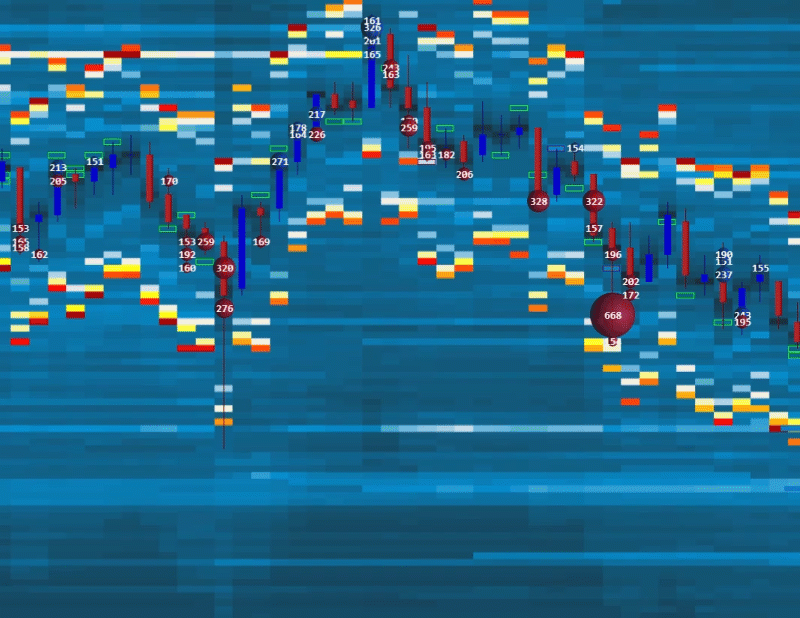 What is Advanced Heatmap NT:
What is Advanced Heatmap NT:
Heatmap NT displays historical records of passive resting limited orders, represented by time and colors. Heatmap NT displays liquidity and helps identify the strength of support and resistance price levels, as well as support and resistance zones.
Heatmap filters help to display immediate liquidity magnets for scalping and precision entries.
There is a lot of noise and insignificant volume orders on the ES that create a "tunnel" effect, which is impossible to remove on the Bookmap. Now you can easily remove unwanted Market Maker noise with advanced filters on our Ledger Heatmap. This is an advanced feature not available on any other Heatmap indicators.
1st USE HEATMAP RECOMMENDATIONS
1) Ensure you have a connection to the Level 2 data.
2) Close all charts. Start a new NQ or ES chart on a 1-second timeframe
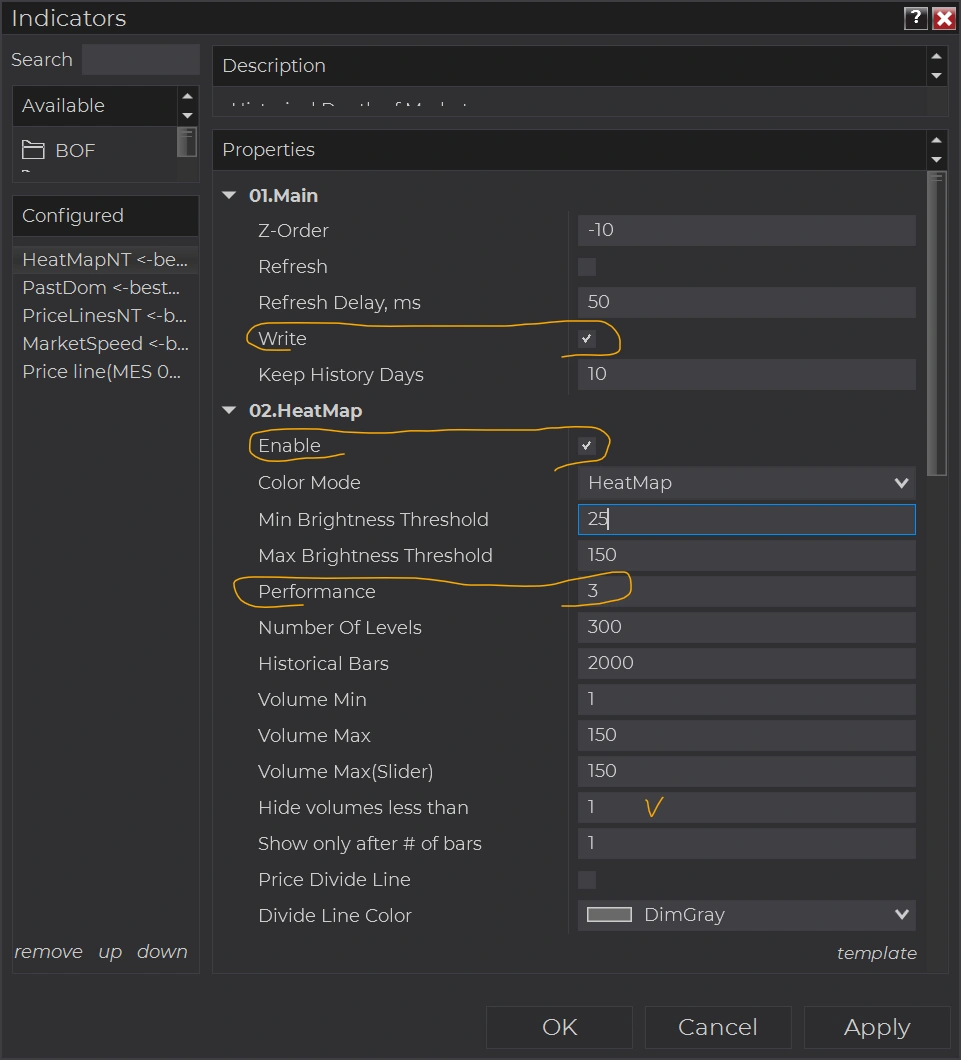 3) Ensure that Tick Replay is enabled in the Data Series.
3) Ensure that Tick Replay is enabled in the Data Series.
4) Add Heatmap NT on the chart . Use default settings: Volume Nin = 1, Hide volumes less than = 1, Ahow only after # bars= 1
5) Check the 'Write' box if you want to keep the historical Heatmap.
6) Use three or fewer days to keep history
7) Set performance to 3 or 4 for less load on your computer's CPU. Setting performance to 1 produced crisper price levels, but it also increased the load on your CPU.
8) Option 02. Heatmap "Enable" - does not impact the option, Wright.
Option "Enable" - makes the Heatmap visually perform on that chart.
The "Enable" option can be disabled on the chart to conserve computer resources.
For example:
Use 1 chart to trade with options. The "Write" option is disabled to conserve resources. Option "Enable" is ON.
The 2nd chart with the same timeframe and ticker as on 1st, used only to "Write" historical Heatmap without any interruptions. Check "Write" and Uncheck "Enable".
Refreshing the 1st chart with F5 or closing the 1st chart will not interrupt the historical recording of the Heatmap on the second chart.
Market Delta indicator:
- Market Delta represented by bubbles, uses level 1 data. This indicator is similar to a Big Trades indicator. Big Trades display the volume of trades, but the Market Delta displays the winning side of that trade by delta. The total volume of that trade can be large, but it is unable to move the price and does not indicate a stronger side. Market Delta displays immediate results of interaction between orders on level 1 and level 2 - between aggressive and passive sides of the market as a delta (difference) in the moment of that transaction. The delta shows the stronger side of the market.
Market Delta can recalculate bubbles in real-time. As soon as you make chart adjustments, it adjusts its bubbles to the optimal size and view. There are two modes of recalculation, and this is an advanced feature of BestOrderFlow that is not available on any other "similar-looking" indicators.
Market Delta indicators are significant for visualizing absorption and multiple absorptions.
Market delta bubbles can be merged using two merging modes, allowing the chart to be fine-tuned for optimal readability and instant analysis.
PriceLinesNT
What is the PriceLinesNT advantage over other price lines?
The advantage of the PriceLineNt becomes obvious when trading on a millisecond time frame, particularly with high-frequency trading and script automation.
PriceLinesNT keeps the bid and ask at every point of price movement intact.
PriceLinesNT is based on Level 2 data and displays close-limit orders that are ready to be triggered by aggressive market orders. The best buy can be entered as Buy by Bid, and the best Sell can be entered as Sell By Ask. That gives an advantage over entering the Buy Market and Sell by Market.
The history of PriceLinesNT can be recorded, and entries and exits can be analyzed for further insight. PriceLinesNT is an excellent addition for scalping with granular precision.
LEDGER PRESENTATION
Watch the presentation about Indicators from Pack 3 on the main menu LEDGER https://bestorderflow.com/bookmapnt
PACK 3 LEDGER STRATEGIES:
Strategies used with indicators from the LEDGER ( formerly Bookmap NT) in combination with other bestorderflow.com indicators
VIDEO + PDF MANUALS AND INSTRUCTIONS
Manuals / Instructions / Explainer about how to set up Heatmap, Heatmap Filters, Market Delta
Compare the old Bookmap and new LEDGER from bestorderflow.com
2
Video 1: Step By Step Tutorial - how to set up and tune Heatmap on any timeframe and any instruments.
Video 2:
Russian language Heatmap User Manual Play List link
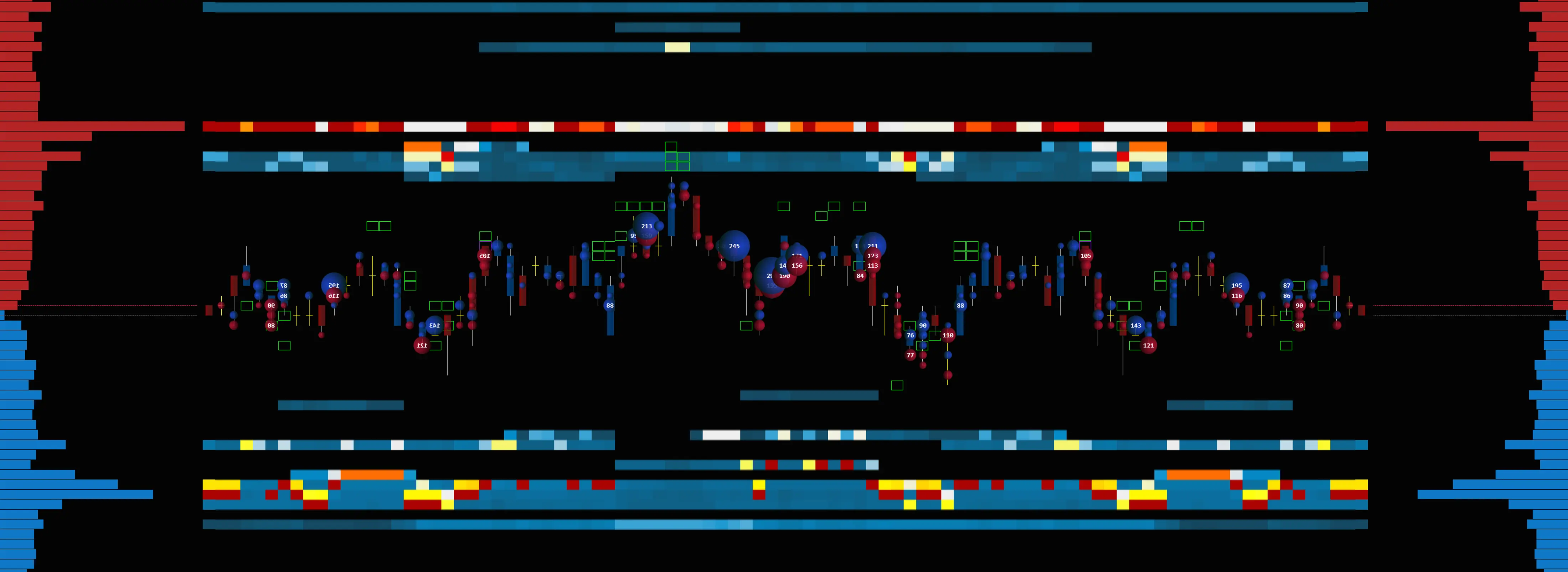
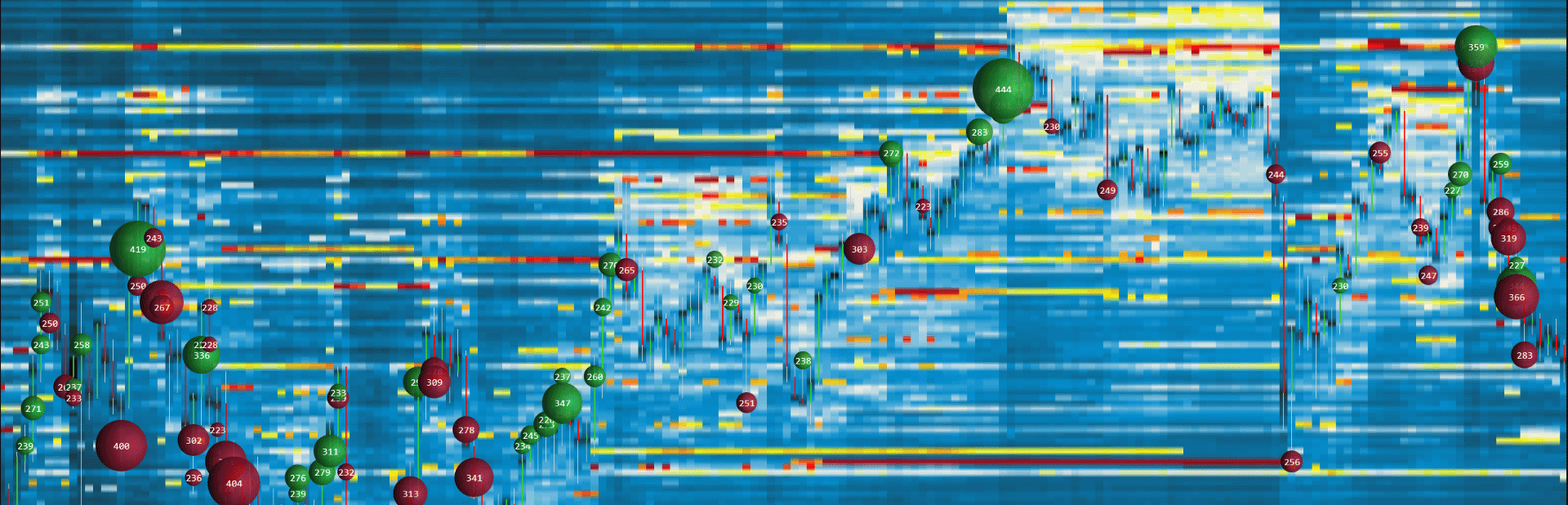
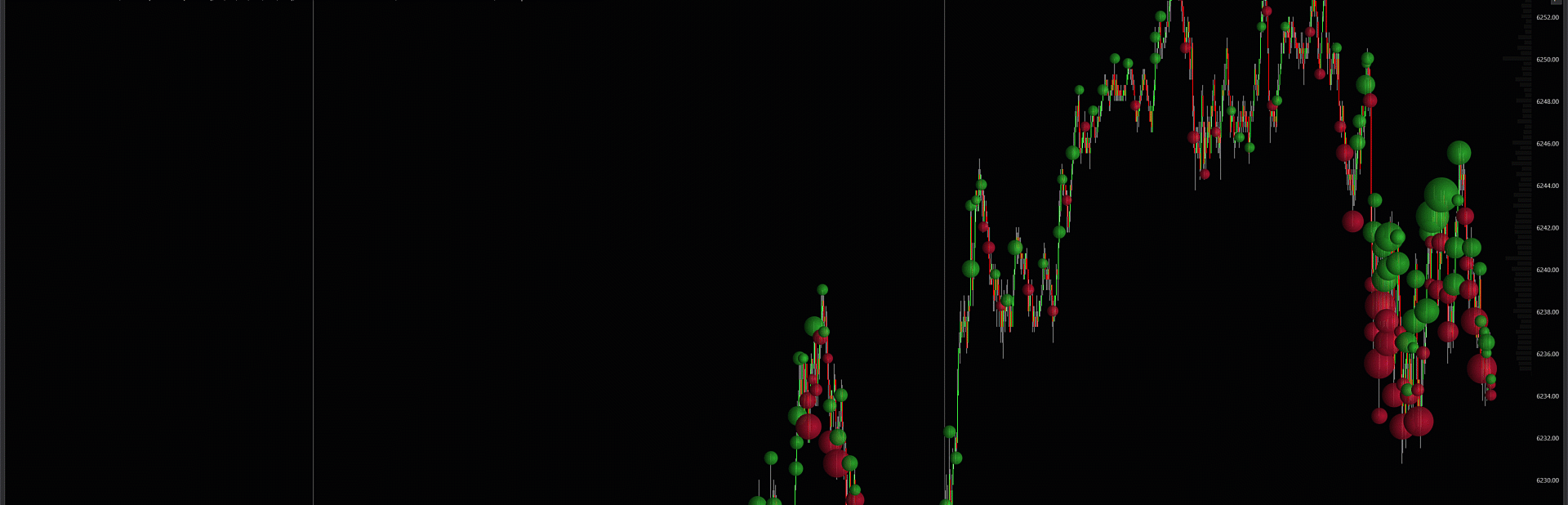
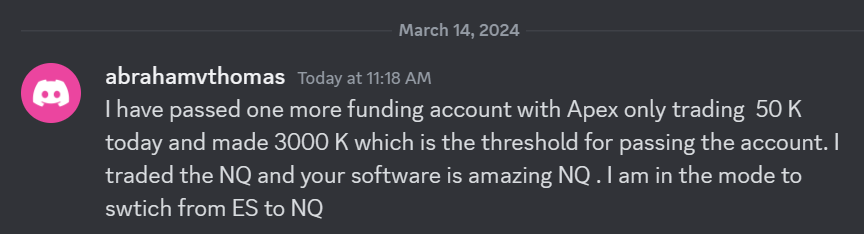 I have passed one more funding account with Apex Trading today and made $3,000, which is the threshold for passing the account. I traded NQ, and the Bestorderflow indicators are excellent for passing props.
I have passed one more funding account with Apex Trading today and made $3,000, which is the threshold for passing the account. I traded NQ, and the Bestorderflow indicators are excellent for passing props.