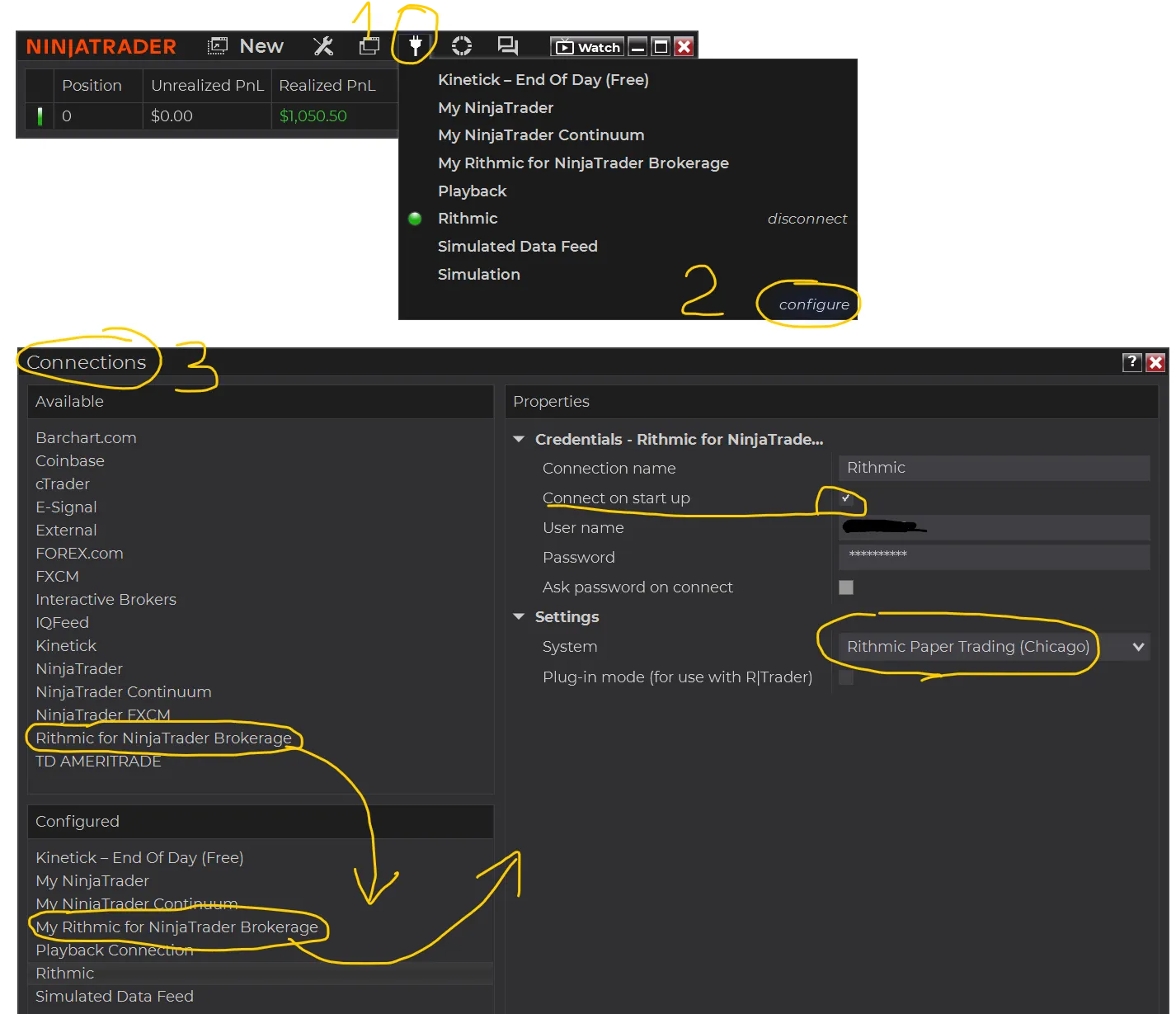Why use data level 1, 2 and 3
1) Level 1 data must be connected for Footprint, Footer, and Market Speed indicators.
Level 1 data definition:
Level 1 data is the most basic market data available for a traded instrument ticket. It includes the best bid price, best ask price, last traded price, and order size volume. This data essentially provides information on aggressive market participants' participation without detailed information about the order book depth, unlike Level 2 data, which provides more granular details about passive buy and passive sell orders at various price levels.
2) Level 2 data must be connected for all data level 2 indicators, for example, Live Dom, Past Dom, Heat Map, Pulling and Stacking, BookMap NT, and Delta Level 2.
Level 2 Data Definition:
Level 2 data provides access to detailed market information, often referred to as an "order book," which displays the limit orders of passive participants waiting to be triggered by price. Level 2 Data provides insights into market depth, liquidity, and potential price movements, allowing traders to see beyond the best bid and ask prices and understand the market sentiment by viewing the volume of orders at each price point or level.
3) Level 3 data for MBO = Market By Order data:
Level 3 MBO Data definition:
Market by Order (MBO) refers to an order-based data feed that enables users to view individual queue positions, the full depth of the book, and the size of individual orders at each price level. This is the highest-granularity data available.
HOW TO CONNECT DATA LEVEL 1 2 3:
NinjaTrader Pre Requirements for Data 1 2 3 :
Before getting any data feed to NinjaTrader, please make NinjaTrader capable of accepting any data sources:
NinjaTrader Pre-requirements:
- Checkmark Multi-provider: Tools/ Options/General/ Properties: Checkmark Multi-provider
- Checkmark Show Tick Replay: Tools/ Options/General/ Properties: Checkmark Show Tick Replay
2 DATA SOURCES:
1) Data from NinjaTrading brokerage:
Yes, you can use NinjaTrader brokerage for data. You must learn the limitations of NinjaTrader brokerage on your own. Their data is limited and expensive.
- Want to use NinjaTrader as a Data Level 2 provider? Here is what you need to know about obtaining Data Level 2 from NinjaTrader brokerage: The NinjaTrader CME data source provides only 20 price levels for Level 2 data, which is insufficient for small time frames and scalping or day trading. Please connect to NinjaTrader Help desk or talk with them on your phone to clarify any questions regarding their data feeds.
How to get 400+ price levels for Data Level 2 and Data Level 3 MBO:
Connect with any prop firm that uses the NinjaTrader platform and Data by Rithmic.
It may cost only $12 for Rithmic Data Level 1 and 3.
Or get a free Trial Rithmic for 14 days or 30 days.
NOTE: The main advantage of using the NinjaTrader platform in the first place, compared to any other trading platform:
- The primary reason to use NinjaTrader is to reduce commissions on orders.
- Secondly, we use NinjaTrader because NinjaTrader offers the best open platform for the most potent data-based volume indicators, as well as a set of trading tools developed by the NinjaTrader community.
Some confusion arises about NinjaTrader due to its unusual policy regarding the data it provides and sells. NinjaTrader brokerage data sources are not as competitive as Rithmic. That is a reason we recommend Rithmic.
2) Data from Rithmic
The best and most accurate data we currently have is from Rithmic. Rithmic provides more price levels up and down - bid and ask than any other source we know of so far.
- Rithmic itself sells Rithmic Data. Start as an Individual and not as a Professional (expensive).
- Prop firms sell Rithmic Data. Less expensive. Connection for Rithmic brokerage is available for free and paid, with NinjaTrader.
- Free Rithmic data on a 14-day or 30-day trial. This is good if you have a paid version of the NinjaTrader platform.
If you have a Free Version of NinjaTrader and want to access data as quickly as possible, consider obtaining data through Prop Firms. We do not promote any prop firms and do not receive commissions from any prop firms' referrals.
Instruments to trade with Rithmic:
- Rithmic provides data for CME instruments. Visit CME to learn what instruments you can trade with Rithmic.
- Instruments outside of CME can be provided with Rithmic through Interactive Brokerage.
How to Get Rithmic from Prop Firms
This is especially if you have the Free NinjaTrader platform:
Steps to get Rithmic via prop firms:
If you want to get rithmic via prop firms, you should
a) Subscribe to their cheapest discounted plan first.
b) Second, within your prop account, purchase the necessary data: Level 1, Level 2, or both.
- Why don't they sell Data Level 3? Rithmic Data Level 3 is not sold separately and comes with Data Level 1. When you purchase Rithmic Data Level 1, you also receive Data Level 3 as part of the package.
IT IS IMPERATIVE you follow their instructions. Ask them (your prop firm) for instructions on how to connect their data feed to the NinjaTrader platform, and they will guide you.
4) Where to get Free Rithmic Trial:
- 14 days free: Rithemic Data Trial and subscribe for 14 days of Rithmic data. This data includes all data levels - 1, 2, 3.
- 30 days free Rithmic trial: https://www.ampfutures.com/trading-platform/rithmic-free-demo
Don't forget this steps:
After you sign up for free data,
1) Click on the activation link in the email from them
2) Download the Rithmic app.
3) Open the Rithmic app. Add your email address as the username and the password you used during the sign-in process.
4) Select 'Individual agreement' and check the box as 'Individual', not 'Professional'.
5) Close the Rithmic app before using NinjaTrader. Rithmick will not provide data for two simultaneous connections on one user account.
Rithmic data starts only after completing step 4 and 5. That is easy to forget and skip.
How to connect a data feed to your NinjaTrader:
NinjaTrader provides a way to connect Rithmic via Prop Firms such as Apex or Bulenox.
To connect data from props, Ninjatrader provides a special connection named Rithmic for NinjaTrader Brokerage.
Rithmic for NinjaTrader Brokerage connection: It is located in the admin window / Connection/ Configure
If you don't see Rithmic for NinjaTrader Brokerage connection, you may have forgotten to turn on Multi-Provider in Ninja.
I hope you have already set the connections right:
- Checkmark Multi-provider: Tools/ Options/General/ Properties: Checkmark Multi-provider
- Checkmark Show Tick Replay: Tools/ Options/General/ Properties: Checkmark Show Tick Replay
Configure Connection Settings:
Rithmic for NinjaTrader Brokerage connection:
1) Open the Administrative NinjaTrader window.
2) Select Connection to proceed with the Connection configuration.
2) From the list of available connections, add NinjaTrader Brokerage to the list below.
3) Select NinjaTrader Brokerage to configure the settings properties:
a) Enter the username and password. (username or email, if the email address is the username used to sign up for Rithmic data.)
b) Set geolocation:
Select a geolocation from the list of geolocations close to your country's region. For example, Rithmic Paper Trading (Chicago) is the nearest server for the USA. Selecting an incorrect geolocation may result in a delay in data connection.
c) Use the 'Rithmic Paper Trading' connection. Yes, you're getting real data with Paper Trading.
The company that provides you with Level 1 or 2 data should send you a guide on how to connect with that data source properly. Request that information from your data provider company or a prop firm instead of asking BOF Admin support.
How to add connection for level 2 Data: screenshot: click to maximize image: