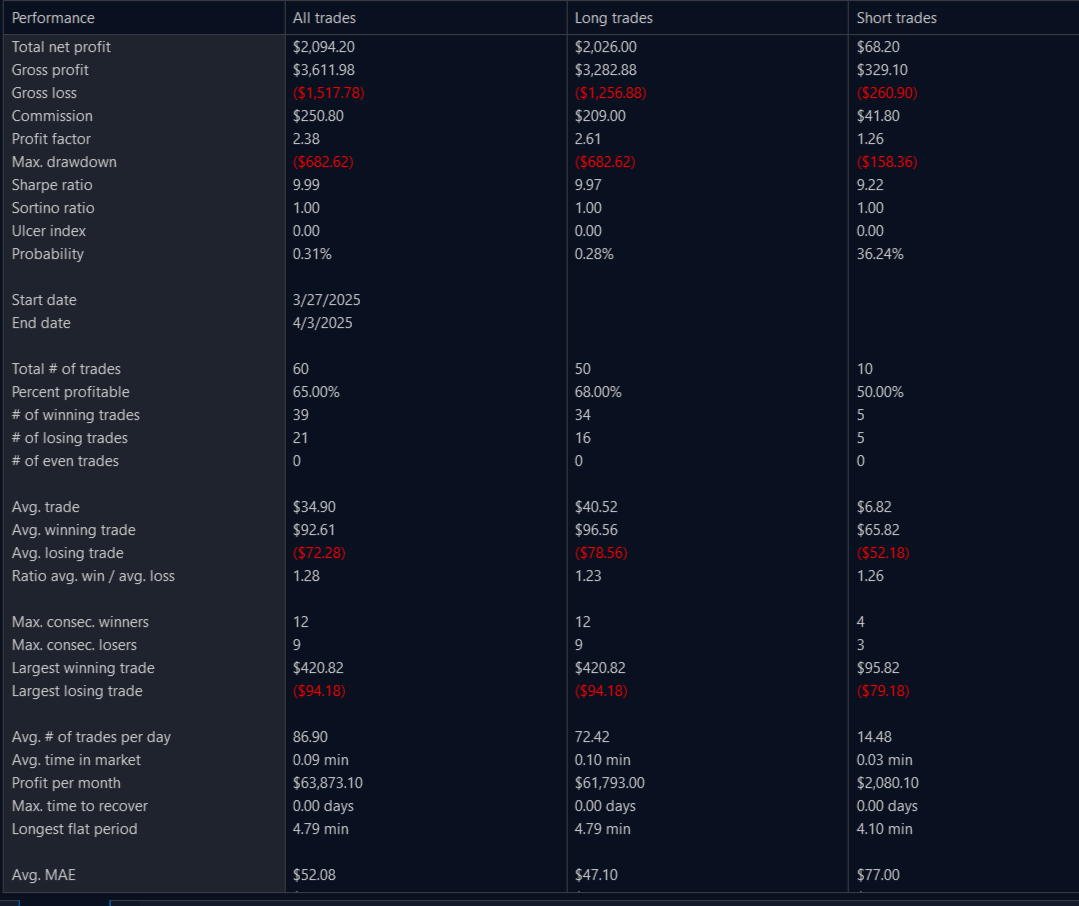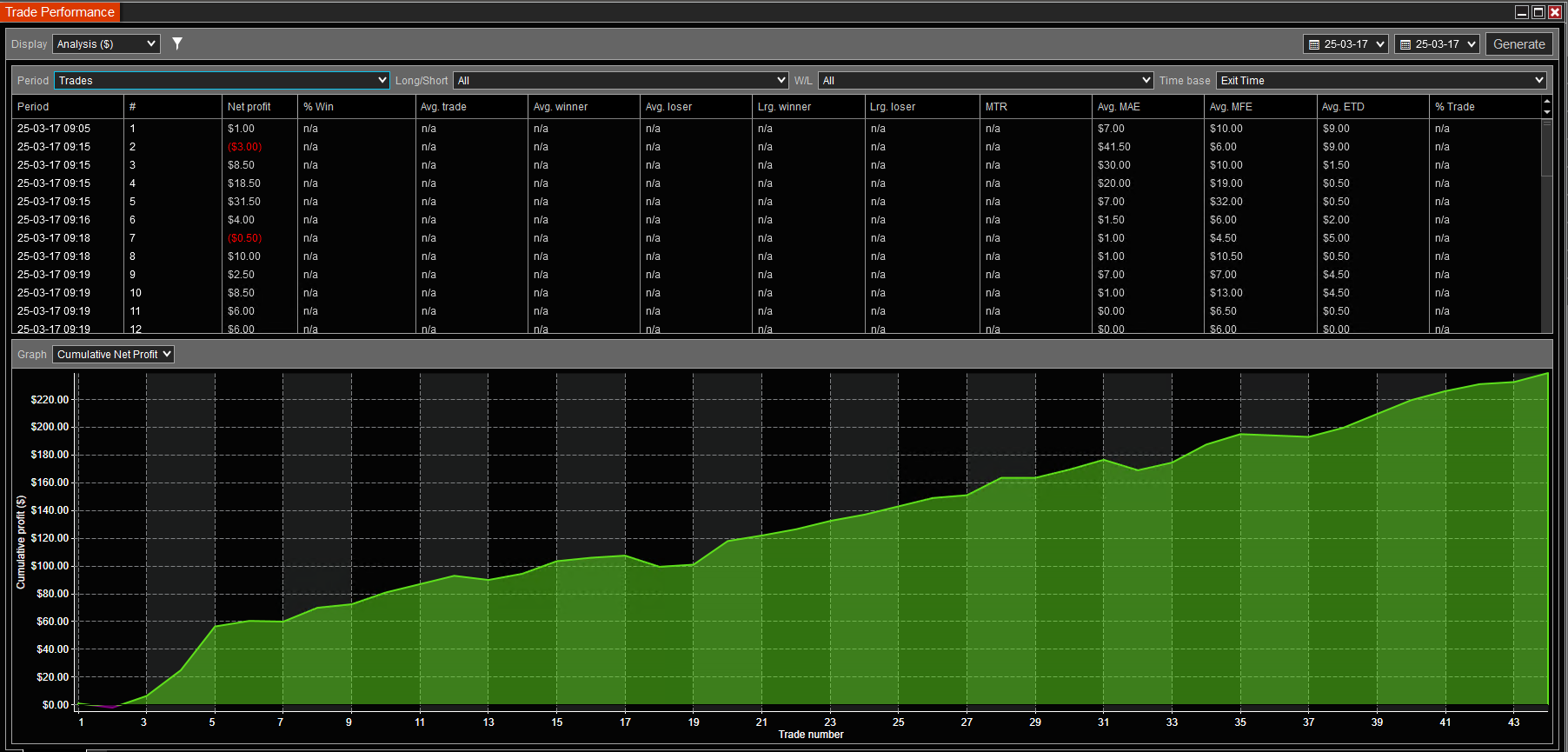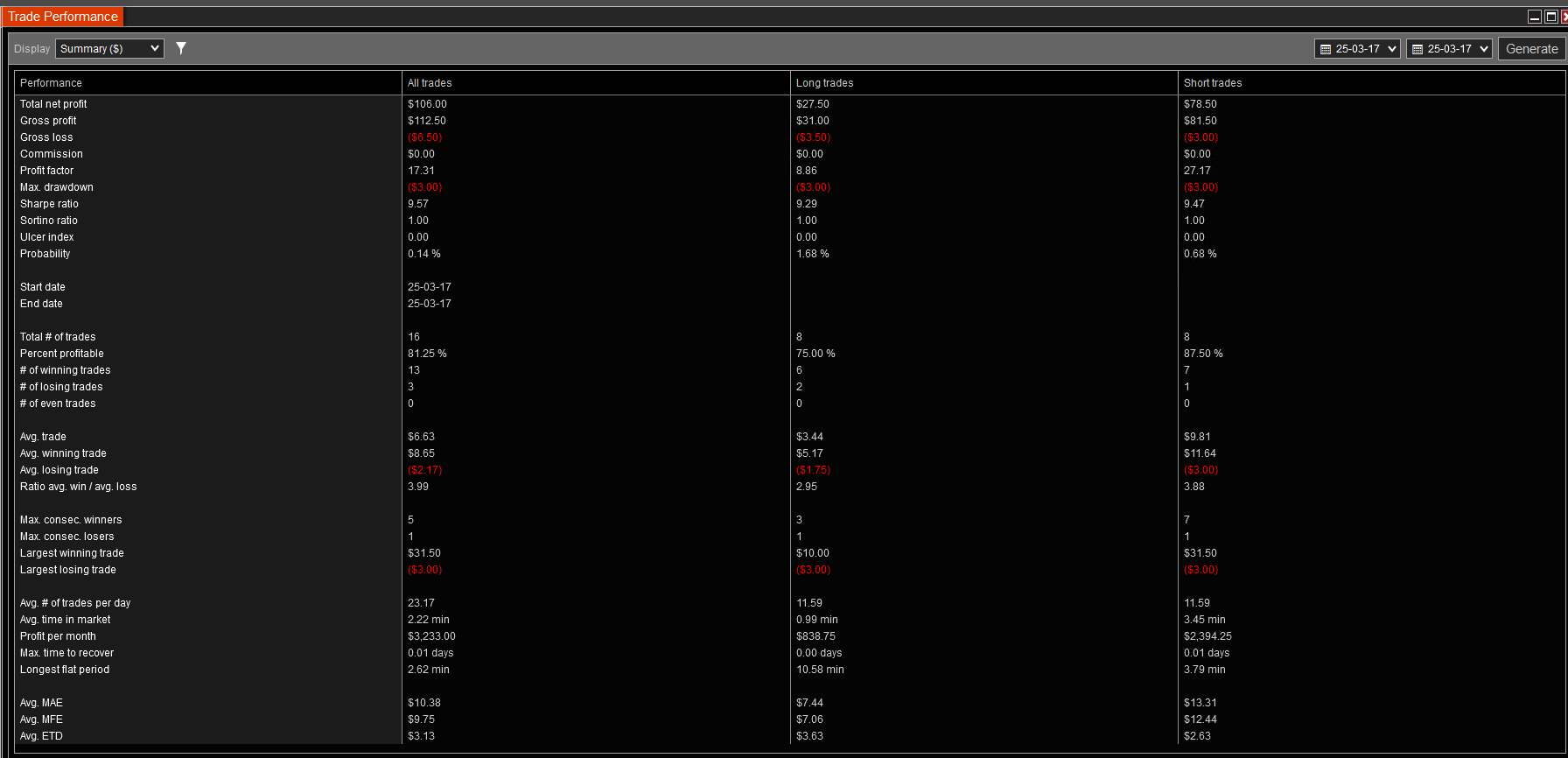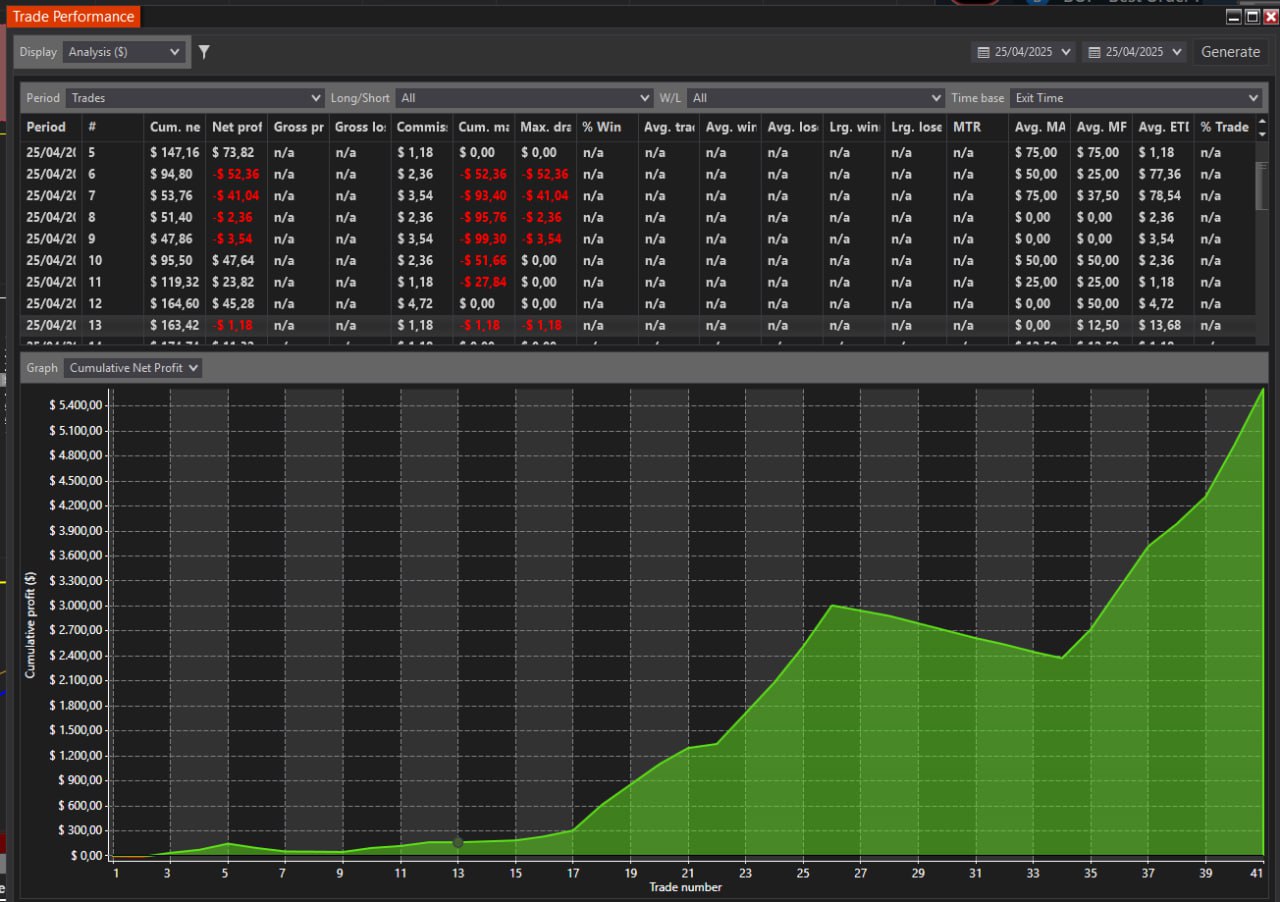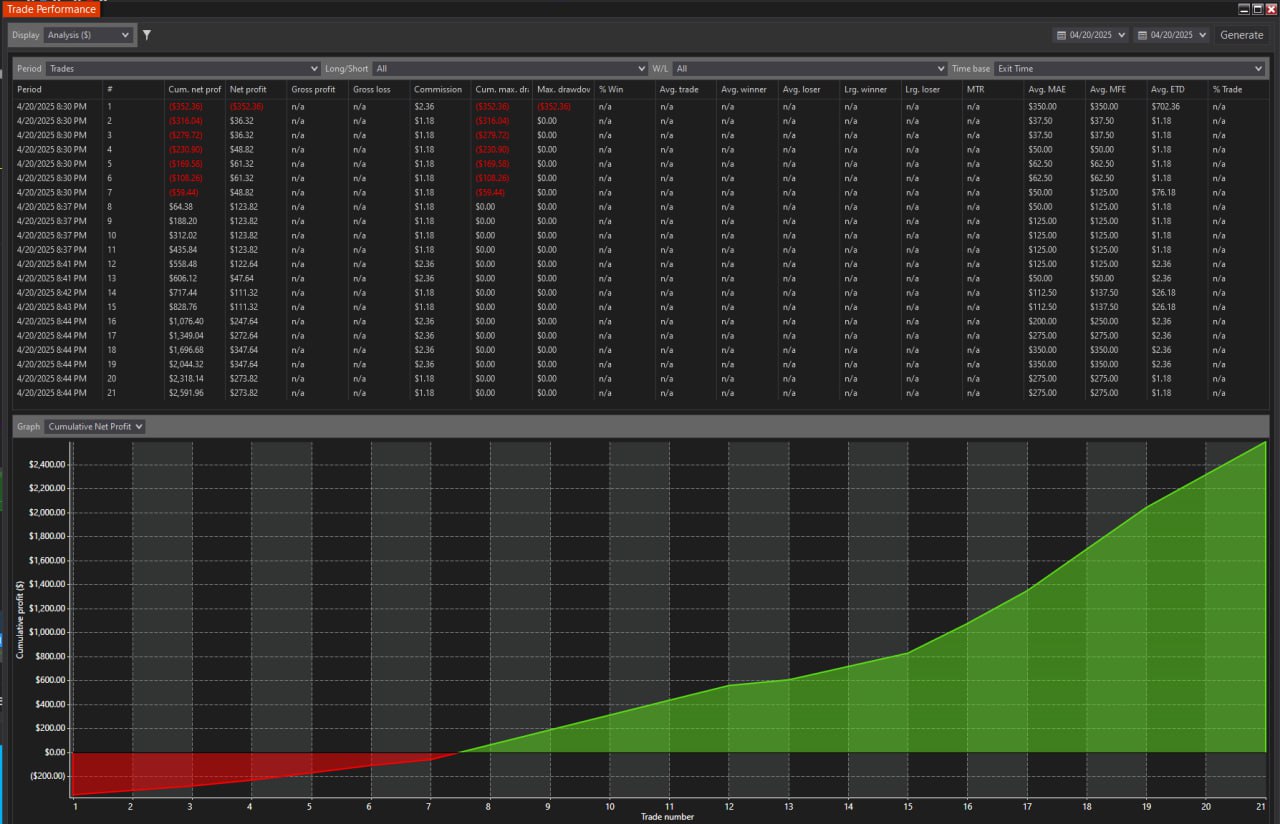PACK 4 MBO - Dom + Iceberg
This is the first MBO Dom indicator developed for the NinjaTrader platform. It can be installed on a free NinjaTrader chart and used in conjunction with other indicators on the NinjaTrader 8 platform's free or paid versions.
MBO Dom indicators use Rithmic data level 1 to display data level 3. Yes, that is true. MBO Dom displays level 3 data, which is more granular, as illustrated below.
- Advanced filters (coming)
- Access to Data (coming) for automation/ bots/ algo creation with built-in NinjaTrader Strategy builder
MBO - Market By Order Definition:
Definition: Market by Order (MBO) provides level 3 data as an order-based data feed, allowing users to view the individual order size, order ID, and queue 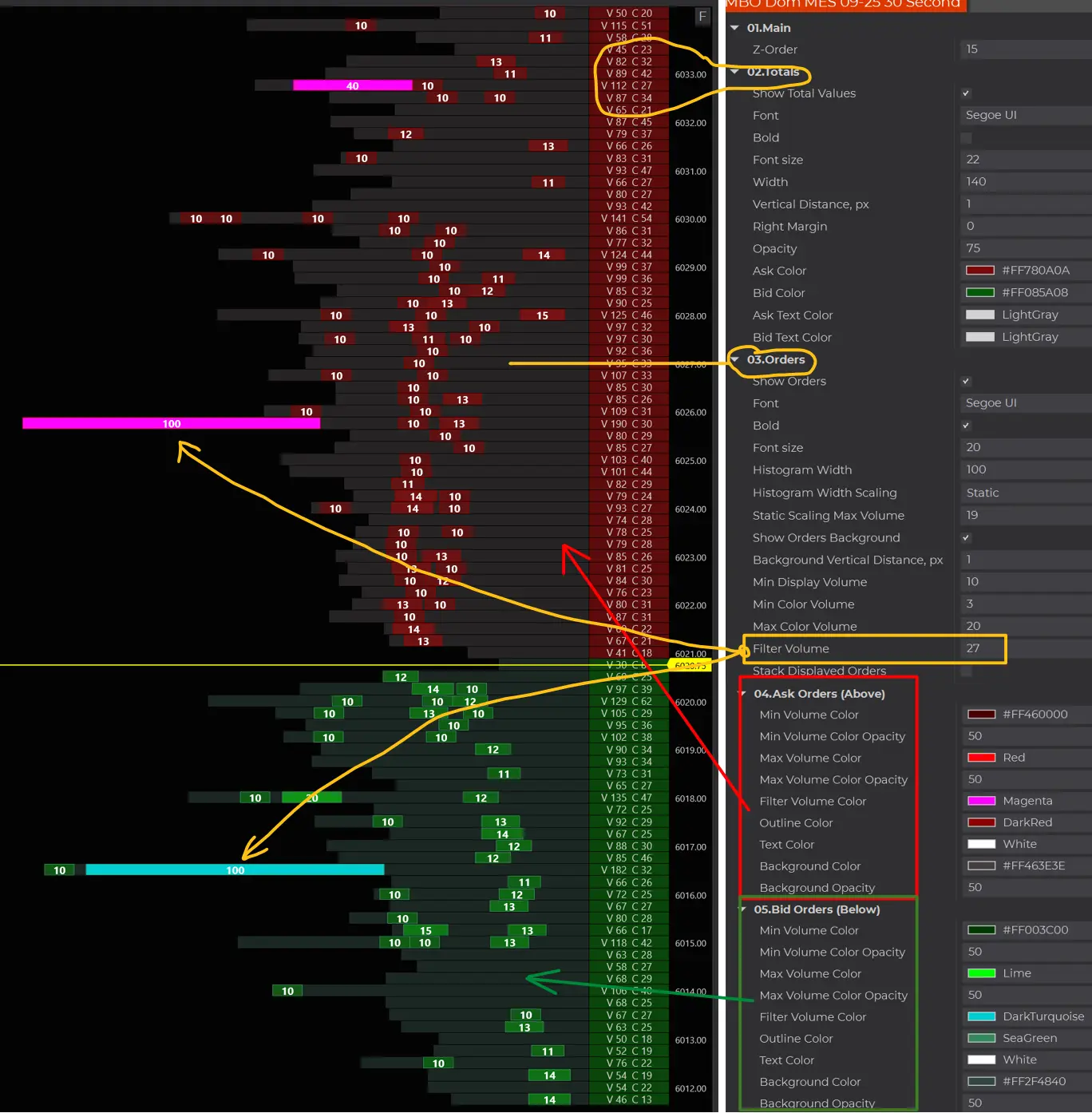 position for each order. This represents the highest level of granularity possible.
position for each order. This represents the highest level of granularity possible.
MBO indicator capable of detailed visualisation of Level 3 data. Level 3 provides more granular and detailed information than Level 2 data and indicators.
For example, Level 2 data provides only total volume for passive resting orders on the price level. At the same time, Level 3 data also includes the distribution of particular orders and their position relative to the queue execution.
MBO Market By Order Indicator tracks granular data for each order:
- Each order volume,
- Each contract ID number
- Order position to queue for execution
- Total limit order volume on each price line
- Total number of contracts on each price line
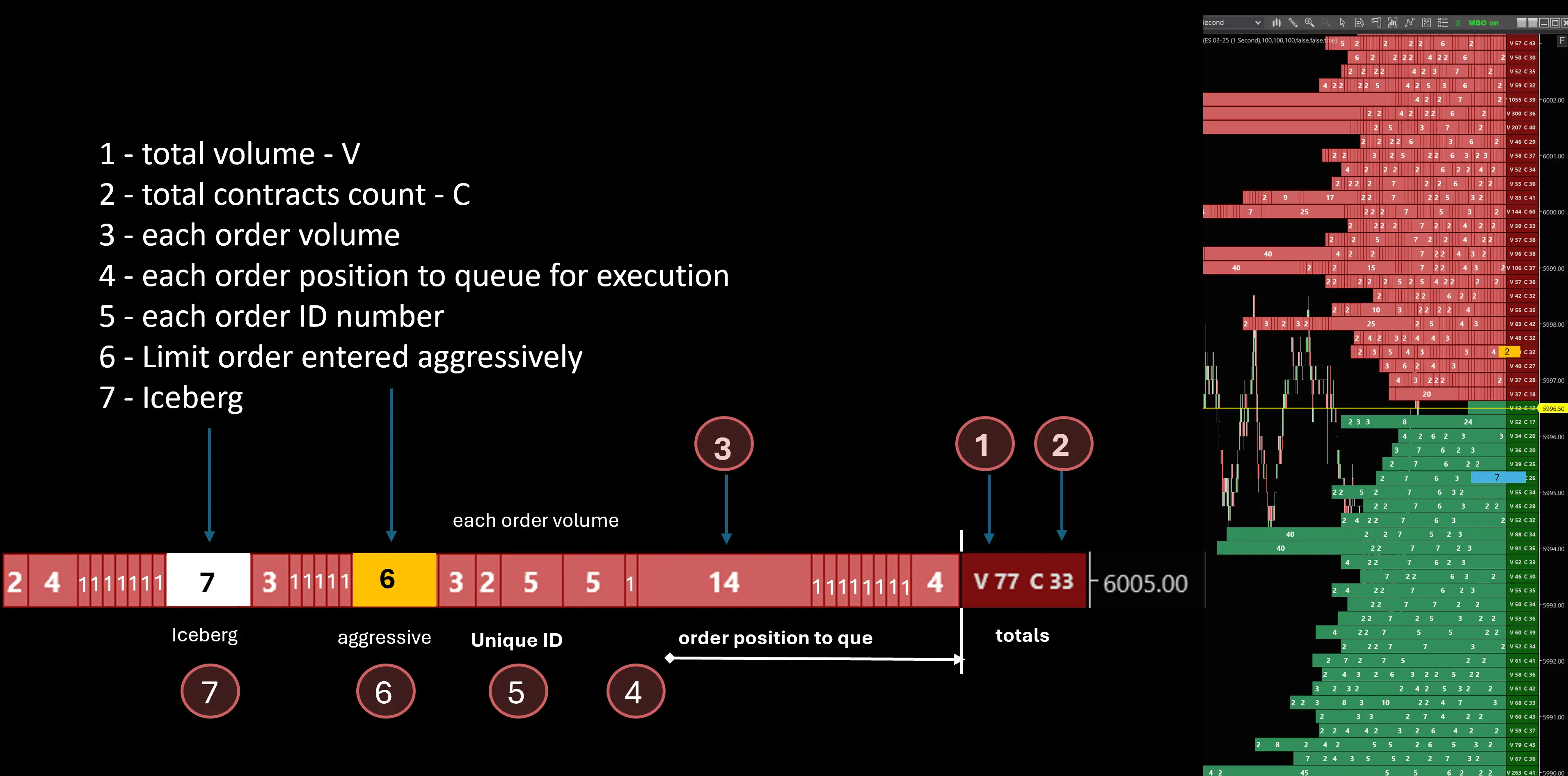
Tracking genuine "Native" Icebergs without MBO Level 3 data is impossible.
MBO Market By Order TROUBLESHOOTING CHECKLIST:
Troubleshooting checklist:
1) The Ninjatrader platform is available in both paid and free versions. Avoid any NinjaTrader version below 8.1.4.1. Always use the latest NT version, which is above 8.1.4.1.
2) Multi-provider should be a) activated, b) checked on: NT administrative panel /Tools/ Options/ General / Properties / Multi-provider should be checked.
3) The MBO Dom indicator will not work if you have level 1 data from a source other than Rithmic. MBO Dom uses Rithmic data level 1 specifically. Turn on Rithmic connection and turn off Kinetic, End Of The Day, or other NinjaTrader Live connections, for clear testing on the data source.
4) Rithmic connection settings should be done right:
- NT administrative panel / Connections/ Configure and
- Add Rithmic for Ninja into the Configure section and rename it as My Rithmic
- Select Rithmic on Connected to see the Properties configuration in the other right panel
- Enter the correct Username and Password
- Checkmark Connect on startup
- Settings: System: -be very careful to select only as - Rithmic Paper Trading (Chicago) - if you are in the United States. If you are in another country, select the Rithmic Paper Trading server closer to your location. First, test with Chicago Paper Trading to be sure it works.
- Do NOT select Plug-in mode.
5) Verify that the machine ID entered on your account is accurate, with no extra spaces or characters added before or after. Instructions on how to add your Machine ID are on this page ( opens on a new window): Machine ID Instructions
6) Please ensure that you have entered the correct NinjaTrader login username on your Profile page. It must be the same as the one in your NinjaTrader logging. This is a requirement. We never ask for your NinjaTrader password under any circumstances. Please keep your password private.
7) Link to the comprehensive guide on how to connect Data levels 1, 2, and 3
8) Link to the MBO Connection instructions
MBO MANUALS AND INSTRUCTIONS
Manuals / Instructions / Explainer about how to set up MBO Dom and Iceberg (in development) Indicators
Download Step by Step MBO Dom Market By Order Manual ![]() PDF
PDF
PDF MANUALS
Video: Watch MBO Market By Order indicator video explainer
Video: How to set up preferences for MBO Dom Market By Order indicator
MBO Market By Order Strategies:
Sniper MBO strategy real-time live example video:
How to use MBO for high precision entries:
It is possible to develop strategies solely based on MBO, such as the Sniper MBO video example.
MBO is an excellent cofactor for:
- Pullbacks
- Trend reversals,
- Identifying Market Maker,
- Price Rebounding,
- Support and Resistance levels and zones.
- Stop loss position
- Profit Take position
Watch more videos below on this page on how to use MBO Dom with other strategies
Links to learn more about MBO indicators for NinjaTrader
1) https://bestorderflow.com/userguide/all-indicators-pack-1-2-3-4-ninjatrader/pack-4-mbo-market-by-order-dom-ninjatrader-indicator
2) https://bestorderflow.com/userguide/all-indicators-pack-1-2-3-4-ninjatrader/mbo-dom-indicator-for-NinjaTrader
3) https://bestorderflow.com/userguide/all-indicators-pack-1-2-3-4-ninjatrader/iceberg-indicator-native-mbo-cme-for-ninjatrader
4) Videos about Iceberg: https://www.youtube.com/watch?v=hQWwlDttYk8
https://youtu.be/hQWwlDttYk8
MBO MANUALS AND INSTRUCTIONS
Manuals / Instructions / Explainer about how to set up MBO Dom and Iceberg (in development) Indicators
Download Step by Step MBO Dom Market By Order Manual ![]() PDF
PDF
Video: Watch MBO Market By Order indicator video explainer
Video: How to set up preferences for MBO Dom Market By Order indicator
Click to Download PDF Sniper MBO Market By Order Trading Strategy: 
Download the Step-by-Step PDF manual for MBO Market By Order.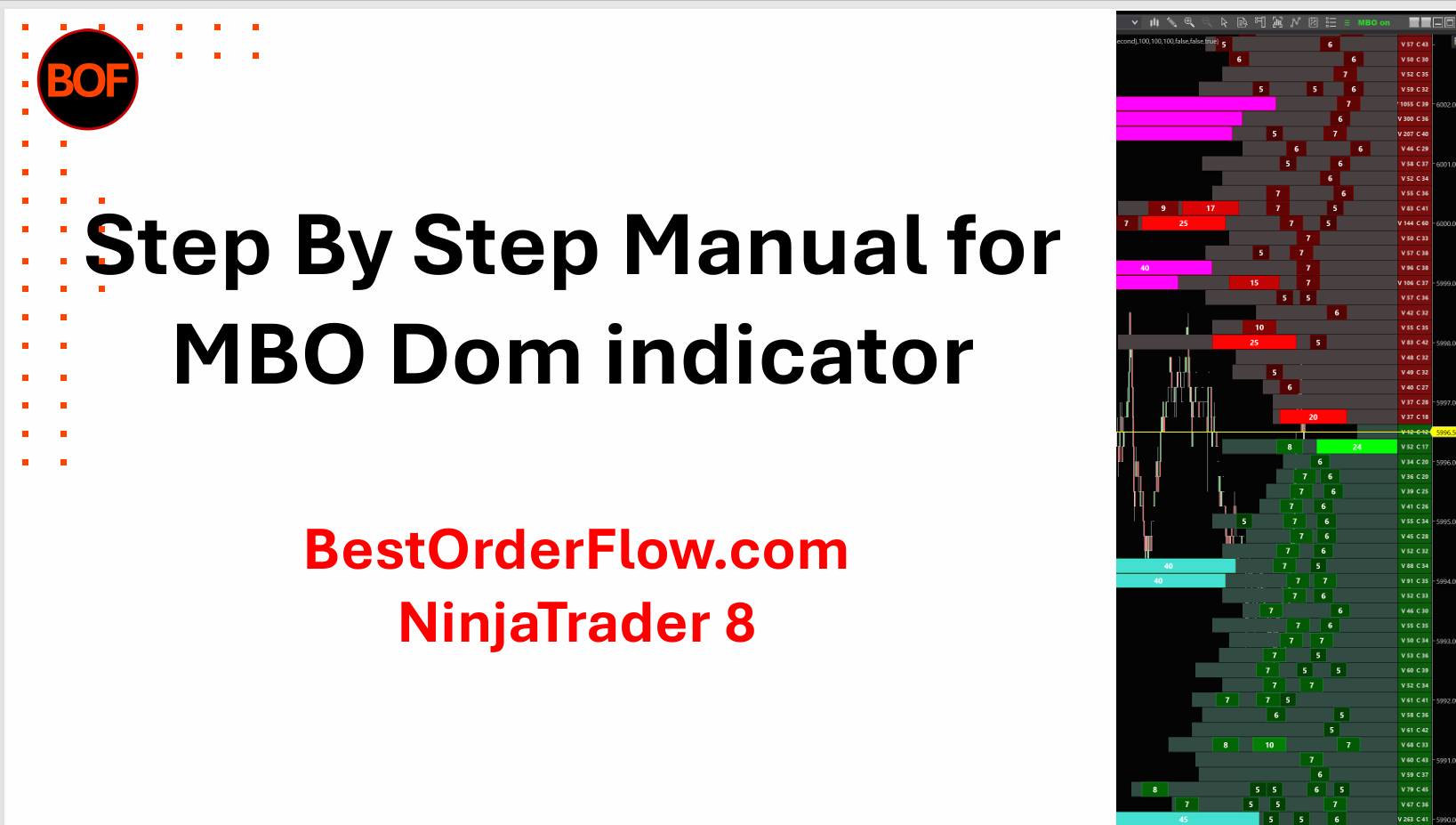
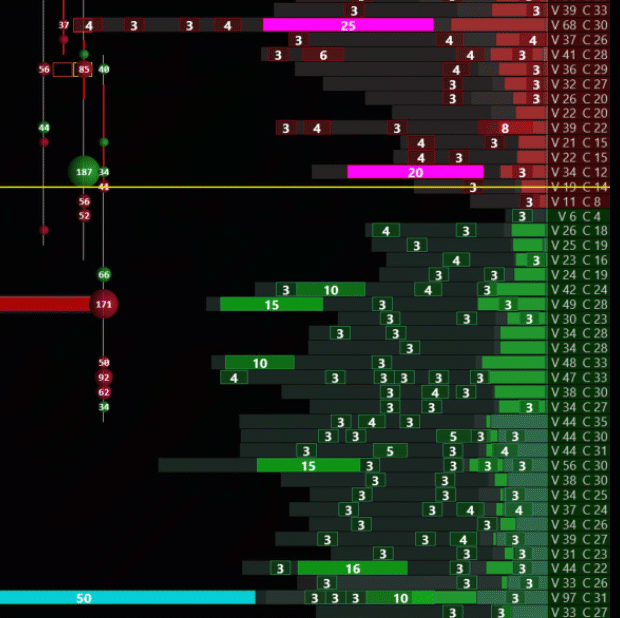
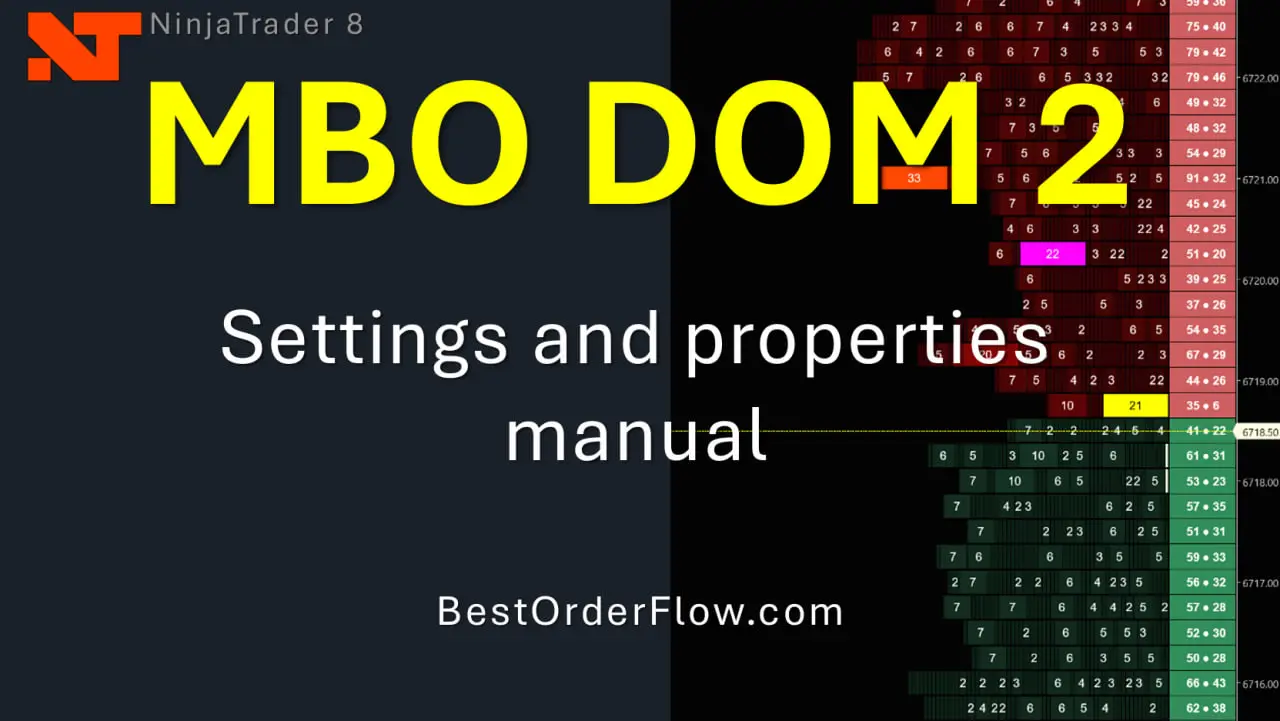

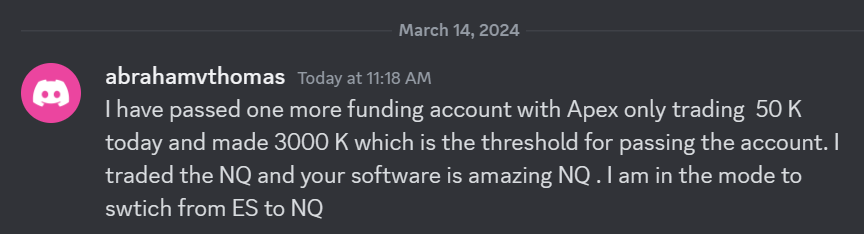 I have passed one more funding account with Apex Trading today and made $3,000, which is the threshold for passing the account. I traded NQ, and the Bestorderflow indicators are excellent for passing props.
I have passed one more funding account with Apex Trading today and made $3,000, which is the threshold for passing the account. I traded NQ, and the Bestorderflow indicators are excellent for passing props.